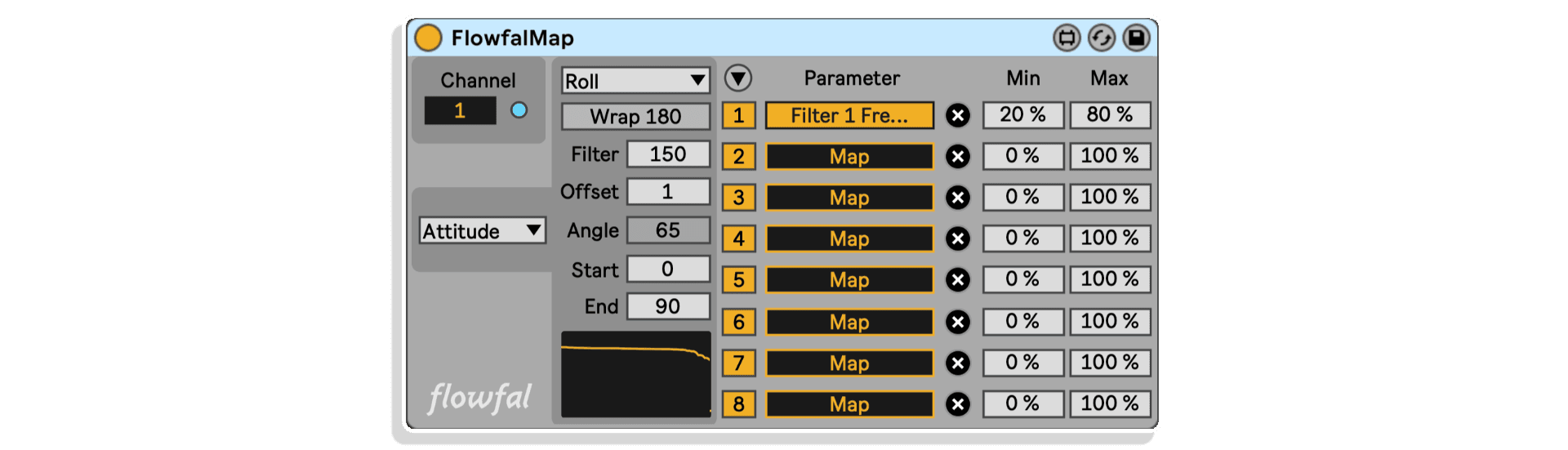
| MaxforLive | Control Devices |
|---|---|
| Ableton Live Compatibility | Ableton Live 10 Standard with MaxforLive, Ableton Live 10 Suite, Ableton Live 11 Standard with MaxforLive, Ableton Live 11 Suite, Ableton Live 12 Standard with MaxforLive, Ableton Live 12 Suite |
| OS | Mac, Windows |




1 reviews
100% average rating
Uses standard hardware
Flowfal is designed to use off the shelf smartphones and watches. There is no requirement for bespoke hardware. If you have a smartphone then you already have all you need to try out Flowfal,
A new type of controller
Flowfal allows modulation inputs to be captured in the studio in a more tactile and expressive way than editing curves on a screen. If you have two different controllers mapped to inputs from a phone, or watch, then you can play with these as the track plays in a more music way than just moving sliders. For example, flicking your wrist can produce quick movements that would be hard to make using traditional controllers.
Musically useful
Flowfal presents sensor inputs in a range of different ways, allowing different modulation parameters to be changed in different ways. Input signals all have separate filters allowing the speed of response to be traded off with smoothness for each signal.
Dance
Flowfal allows input from dancers and other movement professionals to trigger sounds. For these applications dancers may be wearing a watch on each wrist, or even on each limb. With Flowfal the dancers and no longer dancing to music, they are the music.
Interactive
The interactive mode of the Flowfal client application allows users in installations to choose what sound they would like to control.
Spatial
Smartphones, and most watches, have a compass sensor which allows Flowfal to be able to move sounds around you in 3D space. Using full surround sound systems like Ambisonics means you can even move the sounds overhead.
Robust enough for Live Performance
Flowfal has been around in this incarnation since 2016. It has been used in many professional music, dance and installation productions. It is robust enough for the demanding conditions of love performance and has been engineered to be exceptionally responsive, with sub 10ms latency easily achievable.
PLEASE NOTE: Live 10 users note that there is a bug: loading a Live project containing Flowfal plugins after upgrading to V1.4.2 can crash. There is a work-around: contact [email protected] and we will help you sort it out. Live 11 and 12 are not affected by this bug.
A: Flowfal is a system that allows control of Ableton Live using motion from one or more Apple or Android phones or smartwatches. These devices, running the Flowfal App, send data to Ableton Live over a low latency WiFi link. Inside Ableton Live, the Flowfal data is received by a set of Max for Live plug-ins that act on this movement data in different ways.
A: To use Flowfal, you’ll need:
A: Yes, this product requires Max for Live, which is included in Ableton Live Suite. If you’re using Ableton Live Standard, you can purchase Max for Live separately via your Ableton.com account.
A: Max for Live is an extension for Ableton Live that allows users to build custom devices, instruments, and effects, as well as integrate interactive visuals and hardware. It adds advanced flexibility and creative control directly inside Ableton Live.
A: Visit the Flowfal developer page: https://isotonikstudios.com/product-category/isotonik-collective/flowfal/
For support as an existing customer please use the Support Request section within your account page, this will enable us to validate your purchase automatically and assign the request to the relevant developer to respond when they're available.
iamelohym –
Very good Device!
Simon (Flowfal) –
Great – glad you are enjoying it!