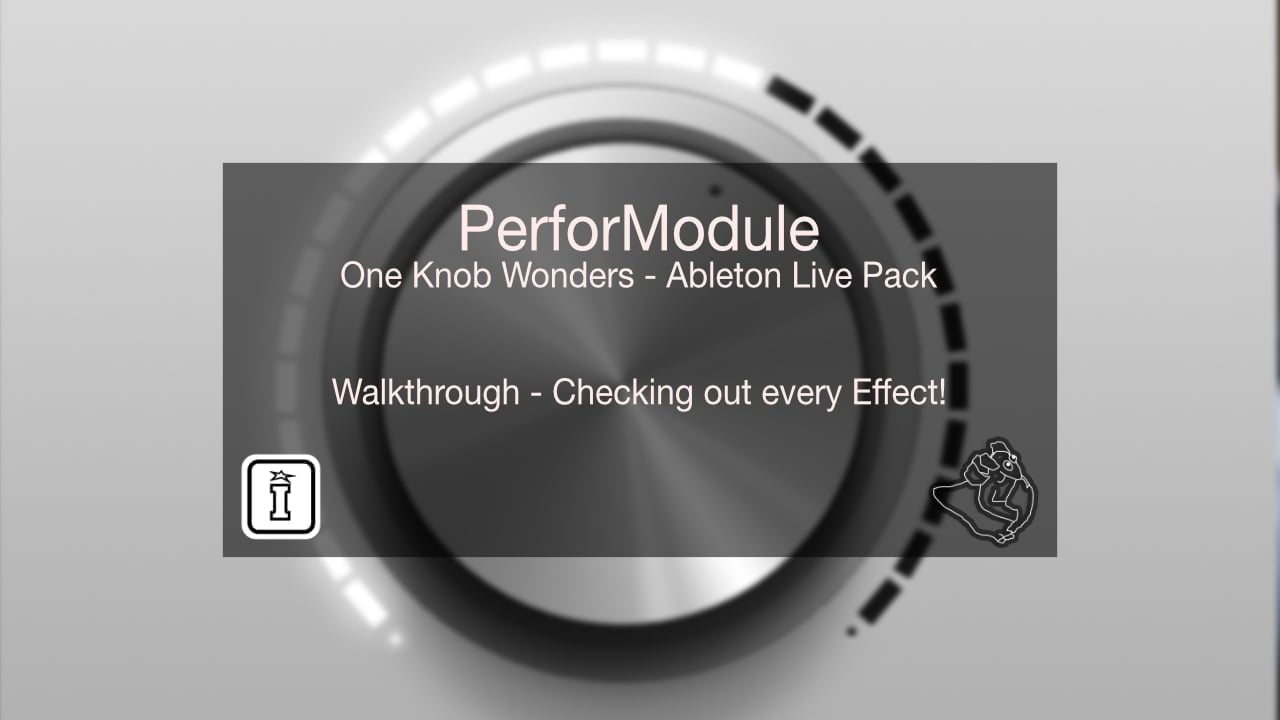
| MaxforLive | Audio Devices |
|---|---|
| Ableton Live Compatibility | Ableton Live 10 Standard with MaxforLive, Ableton Live 10 Suite, Ableton Live 11 Standard with MaxforLive, Ableton Live 11 Suite, Ableton Live 12 Standard with MaxforLive, Ableton Live 12 Suite |
| Min. Requirements | Ableton Live 10 Standard with MaxforLive Installed or Ableton Live 10 Suite |
| OS | Mac: Intel: 10.14 Mojave or later Silicon: OS 11.0 or later / Windows Windows: 10 (64-bit) or later |
1 reviews
100% average rating
Side-chain compression is a technique commonly used to ensure that your Bass doesn’t get in the way of your Kick. The problem is, that it’s simply not accurate, and things like plugin delay compensation only makes things worse, thats where Ducker comes in!
This device uses Transient Detection to trigger an ideal envelope for Bass volume control, that is always on time and 100% accurate.
– The Attack curve is fixed and designed to avoid any pops/clicks.
– The Release curve is adjustable from logarithmic to exponential, allowing for the perfect crossfade between your Bass and Kick.
– The length of time that your Bass is muted is adjustable via the ‘Hold’ parameter.
– The visualisation helps you identify your signals easily and makes dialling in settings an absolute breeze.
The reason why your Bass must be 100% muted to avoid clashing with your Kick has to do with the way audio signals are summed together. Even a small amount of Bass while your Kick transient hits will skew the summed waveform, resulting in a different Kick transient with every drum hit. This device ensures that your Kick’s Transient remains consistent and allows you to smoothly transition from Kick to Bass so that they become one Instrument, resulting in maximum headroom and a stronger low-end!
What a great plugin — put it to use and immediately punchified the bass end. Thank you! – Stak ker (YT)
Hi! Can I just say that this is probably my most used plug in after EQ Eight. Absolutely love how quick and easy and effective it is. Been using it since 1.1 version and the 1.2 version was much better. Can’t wait to download 1.3! – Luke (Email)
Can’t wait to try it out. I had a huge workflow improvement since I started using ducker. This device is “shut up and take my money” level of goodness – Alfredo (Email)
…I have had the most success with this sidechain. It is a breeze to use and very smooth sounding. – audiojet (M4L.com)
I love all GMAudio devices + buy them without thinking. they’re all amazing + essential for a Live user. but this one feels like Robert’s masterpiece! – discoparadis (M4L.com)
Purchased this glorious device earlier today. I have previously used Gatekeeper to get me some pumping bass, but this little gem does it way sharper and is exactly as good as described by the dev:-D – Krbcrawler (M4L.com)
For support as an existing customer please use the Support Request section within your account page, this will enable us to validate your purchase automatically and assign the request to the relevant developer to respond when they're available.
Heike Scherlie –
Such an incredibly streamlined and easy to use tool for sidechaining. It gets used in almost every project I do. The oscilloscope has proven invaluable.