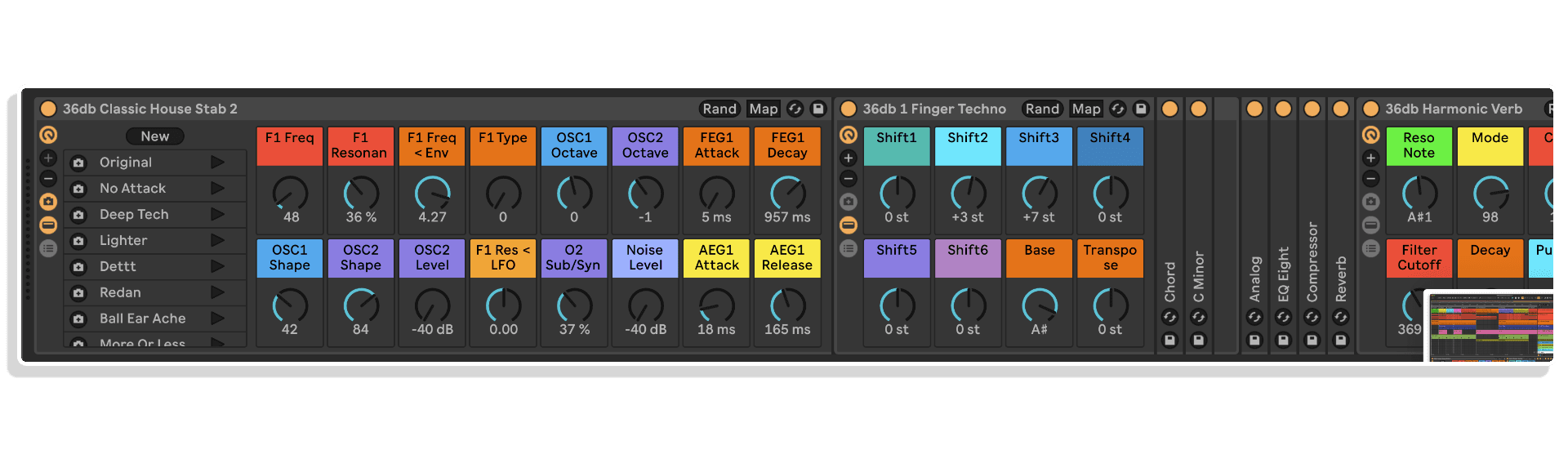
| Controllers | Ableton Push THREE Controller, Ableton Push THREE Standalone, Ableton Push TWO |
|---|---|
| Ableton Live Compatibility | Ableton Live 11 Standard with MaxforLive, Ableton Live 11 Suite, Ableton Live 12 Standard with MaxforLive, Ableton Live 12 Suite |
| Min. Requirements | Ableton Live 11 Standard with MaxforLive Installed or Ableton Live 11 Suite |
| OS | Mac, Windows |
1 reviews
100% average rating
Focus On The Music
When trying to tap into your creative side, it can be tough to find the perfect mix of sounds. That’s where 36db’s Environments comes in. With our top-of-the-line instruments and effects racks, you can focus on the music and let your creative ideas flow freely.
Intuitive Controls
We have meticulously mapped the 36db macros to ensure maximum control and a hands-on experience with every Instrument & Effects Rack. This allows your musical ideas to come to life quickly, helping you maintain the desired vibe.
Stunning Effects
Discover the unparalleled style and texture of each 36db Effects Rack, elevating your sounds and bringing your tracks to life. Each Effects Rack includes 10 presets to enhance your sounds.
Each of our Instrument Racks contain tips and insights. Open the info tab at the bottom left of the clip viewer and highlight the rack.
There are colour coded tutorials on what each of the macros will achieve when changed. By flicking through the presets you’ll find a host of new sounds and effects textures that instantly change the instrument or effect. You can also try using the randomize button at the top right of the rack. You’ll get some impressive results, or a cool new starting point to dial in and make your own preset snapshot. This will be saved with the rack within your Environment, or within the Rack preset when you save it to your browser.
A: House Environment is a modular production toolkit for Ableton Live, offering a comprehensive set of instruments, Drum Racks, FX chains, and MIDI clips, all built using Ableton Live’s native plugins.
A: To use House Environment, you’ll need:
Ableton Live 11 Suite
Compatible operating system: macOS or Windows
A: Yes. You can use all included content in your own original productions without paying royalties. Redistribution or resale of the assets is not allowed.
A: Visit the 36db developer page: https://isotonikstudios.com/product-category/isotonik-collective/36db/
For support as an existing customer please use the Support Request section within your account page, this will enable us to validate your purchase automatically and assign the request to the relevant developer to respond when they're available.
wattabass bass –
House Environment by 36db is a complete ecosystem for producing house music, designed to capture the most authentic and classic sounds of the genre. It provides a vast library of drum racks, synths, and loops perfectly integrated into Ableton, ensuring a creative and immediate workflow.