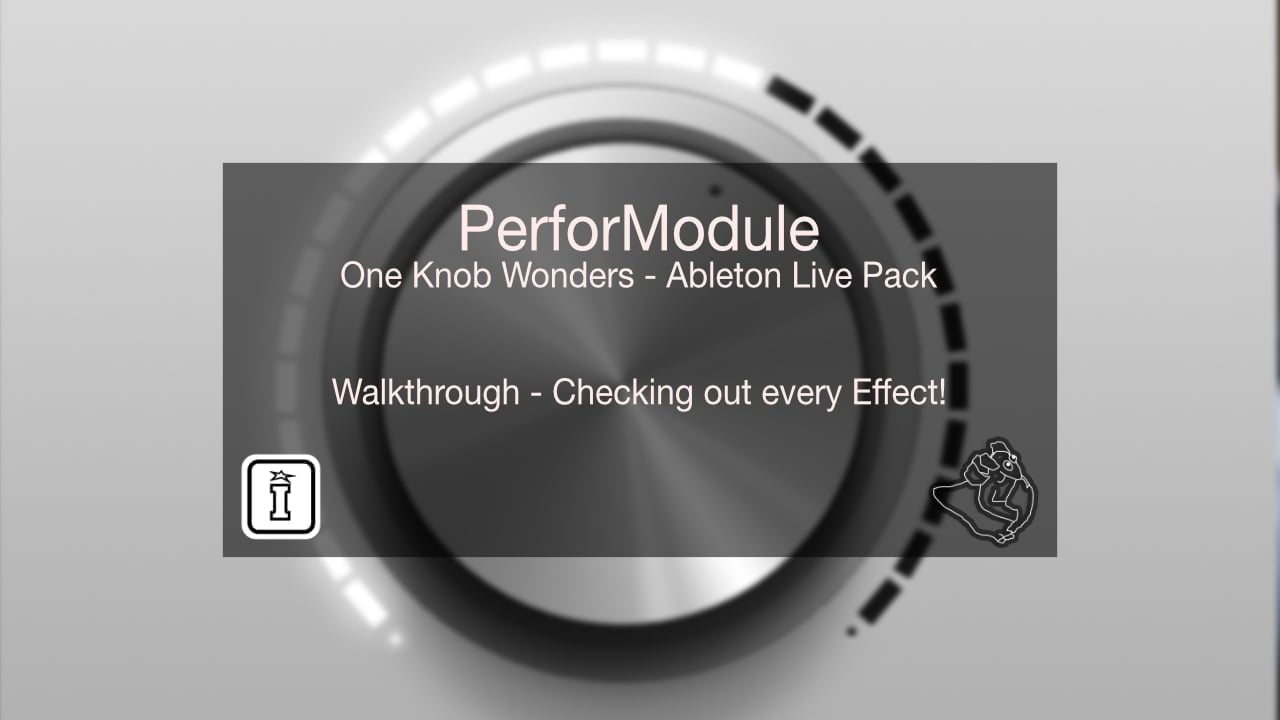
| MaxforLive | Control Devices |
|---|---|
| Controllers | Ableton Push One, Ableton Push THREE Controller, Ableton Push THREE Standalone, Ableton Push TWO |
| Ableton Live Compatibility | Ableton Live 11 Standard with MaxforLive, Ableton Live 11 Suite, Ableton Live 12 Standard with MaxforLive, Ableton Live 12 Suite |
| Min. Requirements | Ableton Live 11 Standard with MaxforLive Installed or Ableton Live 11 Suite |
| OS | Mac, Windows |
FEATURES
FEATURES
1 reviews
100% average rating
The Live Mapper LE MaxforLive device was created as a proof of concept for a feature in our OktoPUSH THREE MaxforLive Performance Template for the Push THREE.
Our initial challenge was to somehow create a device that could use dials to control parameters elsewhere in the Live set and have these displayed accurately on the Push screen, the standard workaround of creating a rack wouldn’t work as the parameters could be within an audio effect on a return track and we didn’t want to leave the audio track we were working with.
We looked at the Macro mapping in some detail though as it did have the advantage that you could rename macros and have these displayed on the Push screen. As we dug deeper though it seemed that whilst that was one advantage, it had it’s downside in that if you macro mapped to a parameter that had limited choices of values such as a Filter Type, then it’s macro value display would default to 0 to 127 rather than the actual value of the mapped parameter.
With Live Mapper LE we’ve worked through the first 16 parameters of each Audio Effect within Live and made Sur that when you map to them they’ll display the correct name and values of the parameters their mapped to. You can set the dials within the device to work on a 2-Way basis so that they give a remote view of the parameters current value, switch this off if you want to save CPU on a larger set.
All of the mapping dials are within a floating window which can be set to Zoom and scale based on how large you drag the edges of the window to be.
Now whilst we can’t update the Push screen on the fly, we have made it simple to do it. You simply open the device for editing once you have mapped the parameters you’d like, unfreeze it, click the Isotonik Logo and then freeze and save the device. Now when you navigate to the device with the Push you’ll see both the parameter names and importantly the parameter values accurately reflect the parameters of which they’re mapped to!
PLEASE NOTE: If you find a parameter that doesn’t map nicely, it’s probably because we haven’t tested it on that parameter yet, let us know by opening a support ticket with the contact option in the menu on the left and we’ll do our best to update the code and send out a new version!
MORE ISOTONIK STUDIOS PRODUCTS – CLICK HERE
For support as an existing customer please use the Support Request section within your account page, this will enable us to validate your purchase automatically and assign the request to the relevant developer to respond when they're available.
Igor Paraskeva –
Very useful and scaling works great. As always, Isotonik Studios deliver