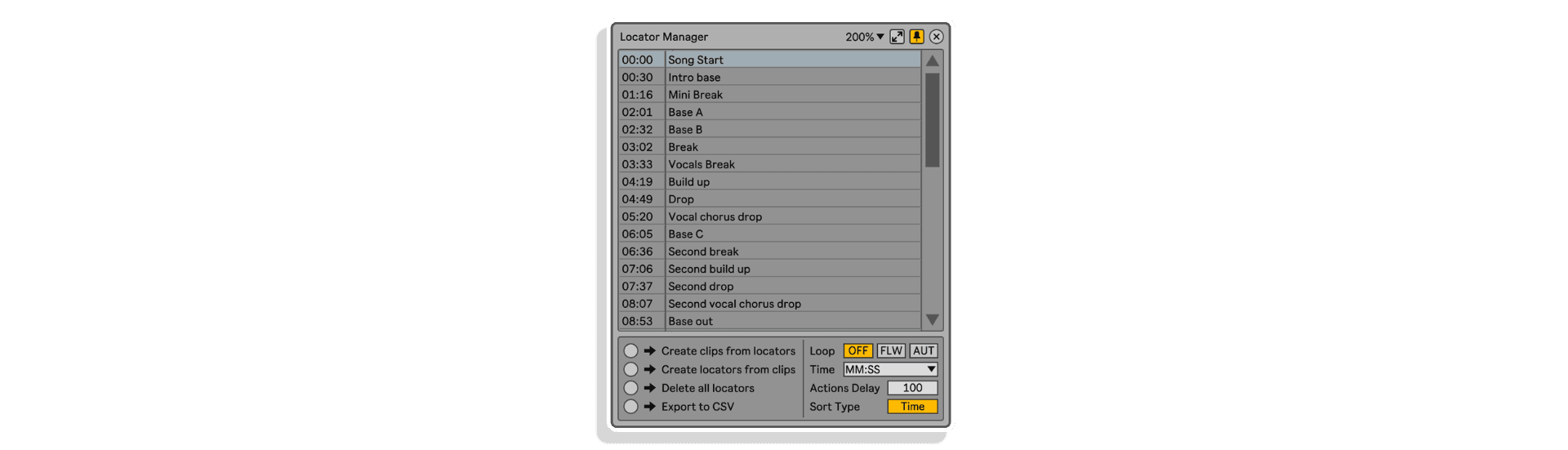
A: Locator Manager is a MaxforLive device developed by Killihu that enhances navigation and workflow in Ableton Live by providing advanced locator management features.
A: To use Locator Manager, you’ll need:
A: MaxforLive is a platform that allows users to build devices that extend the functionality of Ableton Live. It comes bundled with Live Suite or can be purchased separately for Live Standard via your Ableton.com account.
A: You can explore other products by Killihu here:
https://isotonikstudios.com/product-category/isotonik-collective/killihu/
For support as an existing customer please use the Support Request section within your account page, this will enable us to validate your purchase automatically and assign the request to the relevant developer to respond when they're available.
Reviews
There are no reviews yet.