| MaxforLive | Control Devices |
|---|---|
| Ableton Live Compatibility | Ableton Live 11 Standard with MaxforLive, Ableton Live 11 Suite, Ableton Live 12 Standard with MaxforLive, Ableton Live 12 Suite |
| Min. Requirements | Ableton Live 11 Standard with MaxforLive Installed or Ableton Live 11 Suite |
| OS | Mac, Windows |
5 reviews
100% average rating
Lock Playhead is a MaxForLive device that keeps the playback start position fixed while you edit clips in Arrangement View.
In Ableton Live, clicking anywhere on the timeline with your mouse also moves the playhead start position. However, during editing, this behavior can be disruptive… especially when you want to repeatedly listen to your changes in a broader context, not just from the position you last clicked.
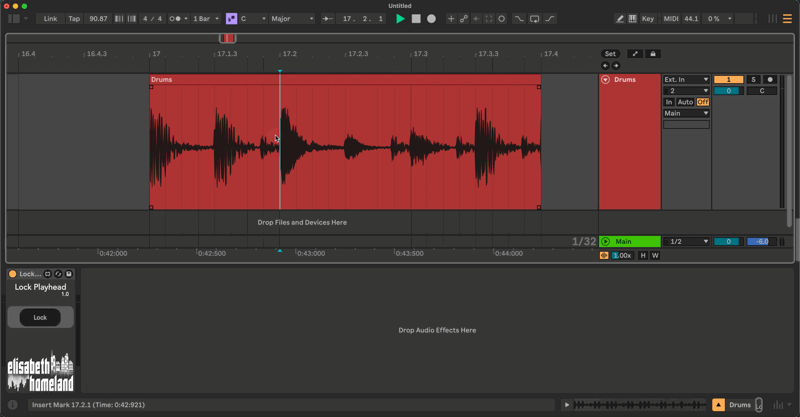
You might find yourself editing something, then clicking back to listen, making more edits, clicking back again, and so on.
With this device, you can focus on your edits without having to worry about constantly repositioning the playhead.
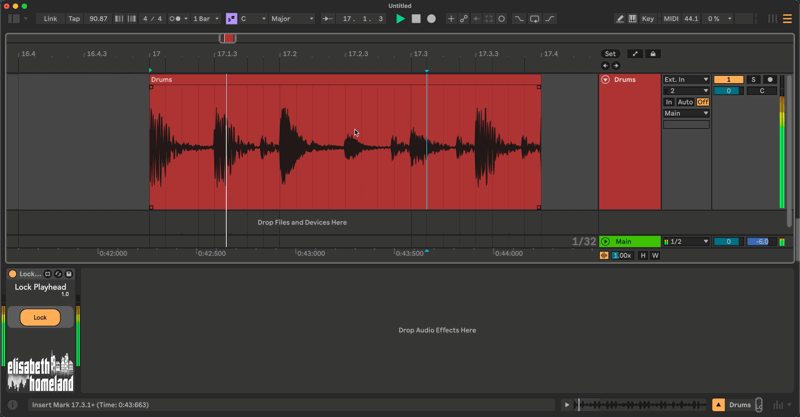
DISCLAIMER:
This is a MaxForLive device so you’re gonna need either Live suite, or Live standard with MaxForLive.
FIND MORE ELISABETH HOMELAND PRODUCTS – CLICK HERE
For support as an existing customer please use the Support Request section within your account page, this will enable us to validate your purchase automatically and assign the request to the relevant developer to respond when they're available.
Hunor –
I was missing this one, without realizing it. Saves a lot of time and it’s pretty annoying to fine tune a loop without it. Great upgrade to enhance anyone’s workflow.
iamelohym –
Another Elisabeth Homeland Goodie!
Nantho Valentine –
Simple and effective, what else ?
paul –
excellent device. must have for hearing your edits in context with the rest of your song.
Jambo –
Solves that one pesky problem perfectly. Thanks for the useful Ableton customizations!