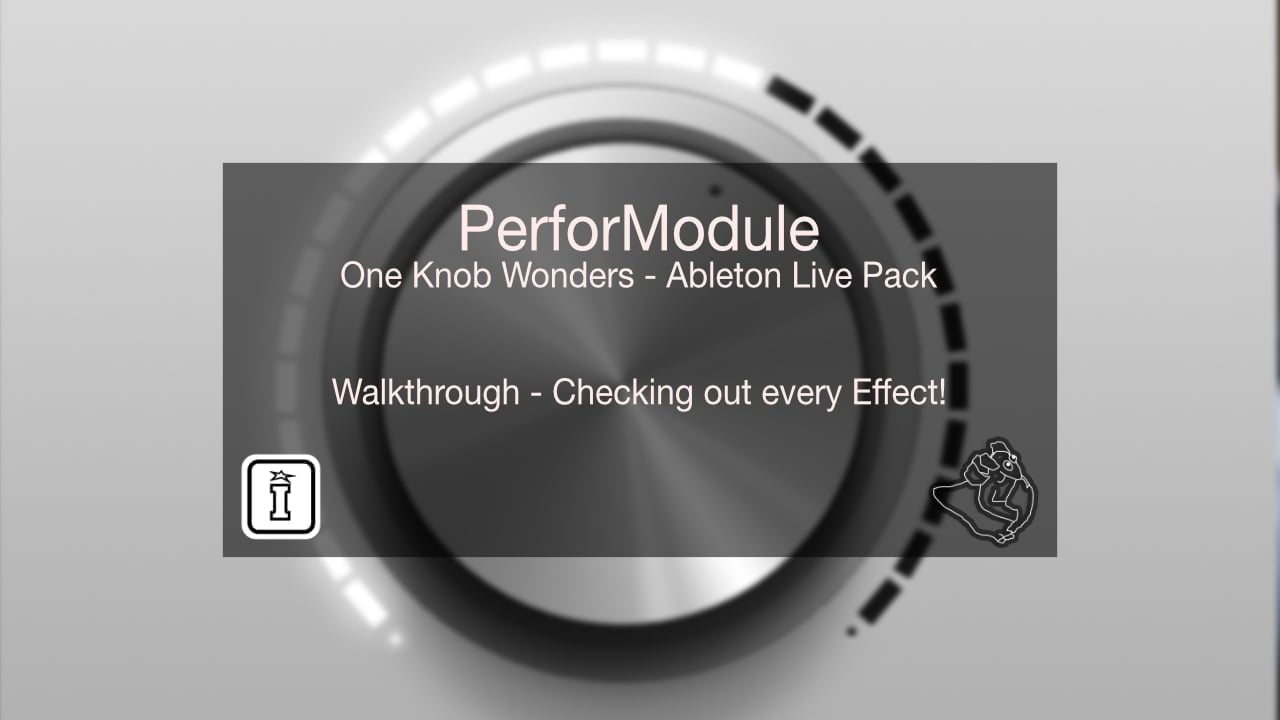
| MaxforLive | Control Devices |
|---|---|
| Ableton Live Compatibility | Ableton Live 11 Standard with MaxforLive, Ableton Live 11 Suite, Ableton Live 12 Standard with MaxforLive, Ableton Live 12 Suite |
| Min. Requirements | Ableton Live 11 Standard with MaxforLive Installed or Ableton Live 11 Suite |
| OS | Mac, Windows |
6 reviews
100% average rating
Amazing
Loop Flip is a Max for Live device designed for loop manipulation in Ableton Live’s arrangement view. It allows you to load up to 64 loops in the Session View, and then randomise various parameters to generate new, unique grooves directly on the Arrangement View’s timeline.
You can use audio as well as midi loops of any length. The device randomly selects clips, alters start markers, and employs rhythmic algorithms. The result is a blend of your original loops into new musical patterns.
When adding the Loop Flip Device to a Live set, it recognises any loops that are in the top 8 clip slots in the session view, for up to 8 tracks. Loop Flip will add the first 8 (or less) tracks that contain any clips in the top most 8 clip slots.
The device allows you to generate new grooves from a pool of loops by randomly selecting segments of the loops and arranging them into rhythmic patterns in the Arrangement View. This offers a quick workflow for discovering ideas that seamlessly integrate with Live’s environment, including the use of effects and further editing.
Additional Features
Basic Workflow
When adding the Loop Flip Device to a Live set, it recognises any loops that are in the top 8 clip slots in the session view, for up to 8 tracks. Loop Flip will add the first 8 (or less) tracks that contain any clips in the top most 8 clip slots.
To generate a new groove, set the loop start in Live’s arrangement view to where you want the groove to be created and click “Generate”. This will generate a randomly created groove, based on a selection of your included loops. If you have many loops, not all will be used each time you generate a groove, instead a random selection of loops, starting points and rhythmic pattern will be used.
Before or after you generate a new groove, you can change settings for the groove.
The settings include length of the pattern, pattern resolution, pages of the pattern (repeats), swing and more.
For support as an existing customer please use the Support Request section within your account page, this will enable us to validate your purchase automatically and assign the request to the relevant developer to respond when they're available.
grimos –
Bravo, this is a great tool that I feel like I have only just brushed the surface.
Great for creating ideas/writers block or adding to a project that you are already working on.
The possibilities are endless!
Will definitely be checking out some of your other tools
konstadinos –
I don’t use loops but loop flip its a good reason! Fast and easy to create a basic idea\rhythm.
Joshua Grimm –
I didn’t use loops, but I’ve got 50,000 of them. Now I’m starting to use them again. This tool is awesome, I got a unique “unheard” in history result in five minutes…
Heike Scherlie –
While the setup can be a bit of a pain, Loop Flip is well worth it. It’s am incredible tool if you’re ever feeling stuck and need something to get the inspiration flowing.
Juli –
Amazing
Garry Schafer –
This has become one of my most favorite plugins thus far, and has really become a huge tool in my flow. Others may use it differently but here’s my process: mess around on the ipad with Blocs Wave finding some bits / scenes that I really think would go well together and save, then export the project into Ableton. Load this project up and it’s already ready for Loop Flip; add Loop Flip on the 9th track and then just start generating. I’ve found creating patterns, then copying and moving them around until you’ve got a few that flow well together, and then slowly add more on top to be the quickest way to audio sexiness. MY ONLY SUGGESTION: I would LOVE to have memory buttons — come on give me 8 little cirlces along the bottom — and cmd/ctrl-click a circle and it remembers the current pattern. Let me fill these up and trigger by clicking / midi, and now you’ve got a groove machine. I’d love to see something like this with midi as well.