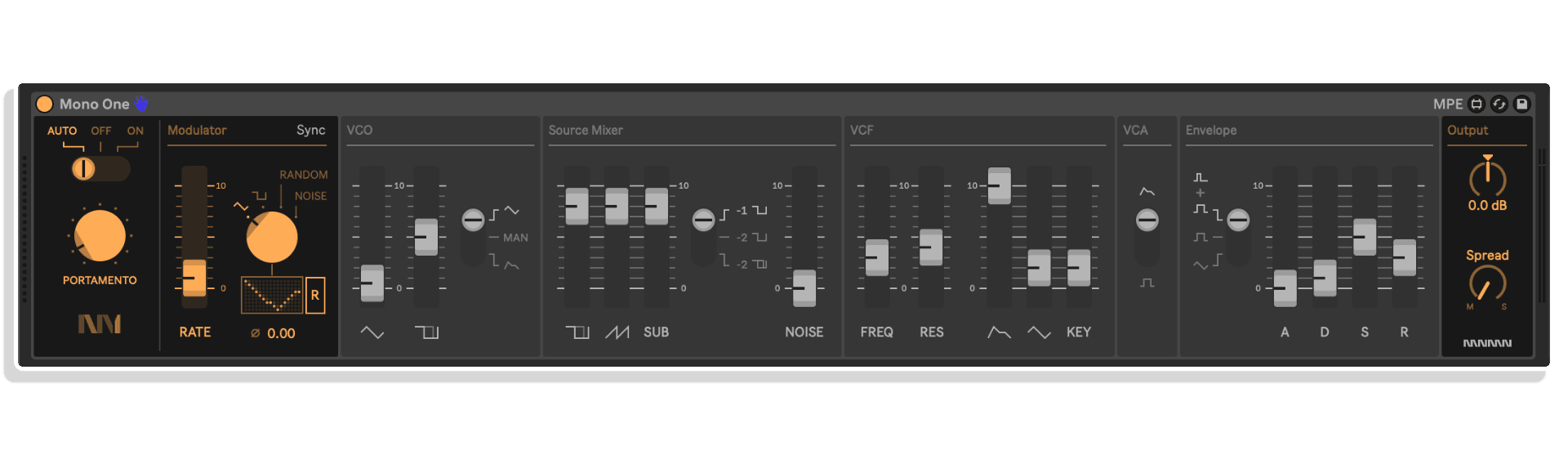
| Controllers | Ableton Push One, Ableton Push THREE Controller, Ableton Push THREE Standalone, Ableton Push TWO |
|---|---|
| MaxforLive | Instruments |
| Ableton Live Compatibility | Ableton Live 11 Standard with MaxforLive, Ableton Live 11 Suite, Ableton Live 12 Standard with MaxforLive, Ableton Live 12 Suite |
| Min. Requirements | Ableton Live 11 Standard with MaxforLive Installed or Ableton Live 11 Suite |
| OS | Mac, Windows |


22 reviews
97.2% average rating
Step into the golden age of synthesis with Mono One, a modern instrument that captures the unmistakable sound and spirit of early 1980s analog synthesizers. This focused sound engine delivers iconic bass lines, cutting leads, and distinctive sound effects through its perfectly balanced combination of three classic waveforms.
At its heart lies a characterful four-pole resonant filter and saturating amplifier, delivering everything from subtle warmth to aggressive drive rich in harmonics. Though elegantly simple in design, Mono One carries forward a sonic legacy that has defined the sound of electronic music for generations.
Classic Sound, Modern Features
Experience authentic analog-style synthesis through a precise recreation of classic waveforms, a punchy resonant filter with satisfying self-oscillation, and a snappy envelope generator that brings every patch to life. The saturating output section adds modern width control through its innovative stereo spread feature, perfect for contemporary productions.
Thoughtfully Enhanced
While staying true to the original workflow, Mono One introduces powerful modern features:
Intuitive Interface
The streamlined interface presents every control exactly where you expect it, making sound design feel natural and immediate. Whether you’re a veteran synthesist or new to electronic music, Mono One invites instant creativity – every setting sweet, every patch musical.
Live Integration
Mono One seamlessly integrates with Ableton Live, adapting to your chosen color theme while maintaining its distinct character. The thoughtful design follows established Live conventions while adding unique aesthetic touches that help it stand out in your toolkit.
Four versatile modulation sources
Portamento with Auto mode and variable and constant rates for expressive glides
Three waveform sound engine
and noise antialiased for maximum aliasing rejection
MPE and aftertouch support for expressive playing
Multiple Pulse Width Modulation sources
4x oversampled filter and output stage for pristine audio quality
Four-pole resonant saturating low-pass filter.
A heartfelt thank-you goes out to the incredible artists who contributed presets to Mono One:
“Your creative input brought this synth to life in ways I couldn’t have imagined. Each of you added your own sonic fingerprint to the instrument, helping to showcase its character and inspire users right out of the box.
Your sounds are part of what makes Mono One truly sing — thank you for being part of this project.”
For support as an existing customer please use the Support Request section within your account page, this will enable us to validate your purchase automatically and assign the request to the relevant developer to respond when they're available.
wattabass bass –
In a second I find myself in the early 90s.
A sensational bomb!
An extra point for the graphics, dry and super stylish.
Highly recommended.
[email protected] –
A total hame changer. This M4L synth liberated my push3 standalone. Up until now I had to use external hardware or a vst tethered to my laptop.
The controls and ui are simple and easy to dial in the familair timbres. Sounds great.
Paul Grewal –
Sounds great, interface is super intuitive – and it maps perfectly to the Push 3, giving the best of both worlds between software and hardware! Props to the developer.
Ed Blomquist –
Mono ONE sounds insanely great. It has the sound and feel of a classic 80’s mono synth.
I still need to install it directly on my P3SA but so far, controlling it on the Mac with the P3, I am absolutely blown away!
Thanks Monomono!
Lennart Verhoeff –
Great classic sounds, simple intuitive interface. Using it on Push for the ‘true hardware experience’ is lots of fun,
even more so with a bit of MPE. A winner in my book.
Andrew Bates –
Monomono has quickly risen to become amongst my favourite Max for Live developers. Not only are the devices very well designed, but they sound excellent. Mono One is no exception, and is bringing back memories of when I used to own an MC-202 (yep, I know… but the MC-202 had almost the exact same synth components). I am very much looking forward to any more devices that might be coming!
Toni Behrisch –
I really loving this synth. It’s good for entry level Synthesis-learning. I showed it to my son and he was instantly geling with it. It sounds top notch and feels good when you control it via Push or MIDI.
A polyphonic option with four to six voices would have been interesting, but for now I’m fine with it.
Will Flo –
Superb sounding synth! Definitely worth the money!
plaskmusic –
Love this synth! It’s easy to use and really captures that gritty, analog SH-101 sound. It’s becoming my go-to for techy, minimal house, and acid bass lines.
Adam –
sounds just like the real thing. active developer, great interface.
dhla –
Fantastic synth – lots of character, a joy to program, fits in easily. The SH-101 is an all-time classic – while I don’t have one to make a comparison, this synth just sounds great.
Elmar –
Perfect recreation und well done Push3 Standalone hands on integration without any frills. Funfactor 10 of 10.
Max Dauui –
Amazing ! Just perfect with mpe and push3 ! Fantastic work
Clayton –
It’s an SH-101 that lives in my Push 3 controller. It works immediately and sounds exactly like the original. Great investment for my music.
CFurrow –
This synth sounds alive! I was skeptical at first… Wow, this sounds like a living, breathing SH-101 baked into your Push! This is a no-brainer if you love the SH-101 sound.
Seb A –
Purchased in December and still waiting for some presets!
Great sounding emulation but not a single preset so far..
Not everyone got the dedicated time to start from the initial state while composing.
Steven –
Sounds and plays like a 101 with the added convenience of being in your Push 3. Well done!
MNHR –
As with all Monomono M4Ls, the UI is simple and easy to use, and the sound quality is excellent.
Very fun to use.
This is all you need for SH101 type sound.
Freddy –
My uno go to.
Damien –
Congratulation on this fantastic M4L instrument, beautiful UI, gorgeous sounding and fantastic Push 3 Standalone integration. Thank you for providing the community with awesome devices 🙂
m_a_n_a –
I like the sound and handling! Great Synth!
I do miss clip modulation options.. any chance this will get implemented?
Nikita –
Thank you so much for your review and thank you for pointing this out. I’ll make sure to include modulation options in the next update.
dave_magoo –
Almost Prefect!
Please sort out the Push 3 mappings as there is no filter resonance control on the latest update!
Thanks.
Nik@monomono –
Thank you so much for your review. Mono One has quite a selection of dials which unfortunately do not fit into a single bank of 8 dials Push devices offer. All available controls are spread over banks and VCF Resonance control can be found in the VCF bank (second bank) on your Push 2 / 3.
Press on Mono One device on your Push (top button row above the screen) to select the device and reveal bank selection. Then in the bottom row of the buttons (under the screen) select VCF, Resonance will be the second dial from the left called VCF Resonance. I’m happy to help you with this further, but you can refer to the Push 2/3 manual for more in-depth guidance.
If you still can’t find the dial, please, don’t hesitate to reach for support via your account!