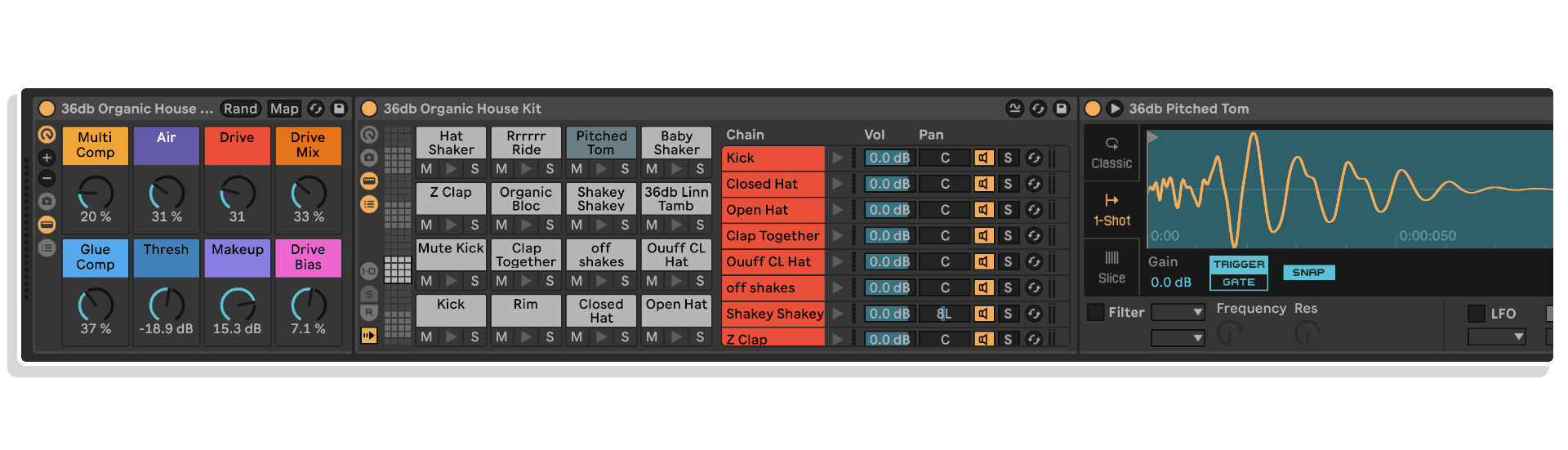
Take a listen to the Environment and then check out the walkthrough video for a full demonstration of what’s inside.
This Environment will transform the way you make music by showing you production techniques used by the pros.
Watch how to deconstruct the synths, MIDI and processing to then reconstruct your own unique track.
Compose memorable and unique melodies using polyrhythms, and see how to process your drums so they’re rocking.
Manipulate your synth sounds using a clever blend of FX, compression and saturation.
Finally, and mostly importantly, learn how to mix them together into a professional sounding track. All this using Ableton Live™ native plug-ins, synths and samplers.
Each of our Instrument Racks contain tips and insights. Open the info tab at the bottom left of the clip viewer and highlight the rack.
There are colour coded tutorials on what each of the macros will achieve when changed. By flicking through the presets you’ll find a host of new sounds and effects textures that instantly change the instrument or effect. You can also try using the randomize button at the top right of the rack. You’ll get some impressive results, or a cool new starting point to dial in and make your own preset snapshot. This will be saved with the rack within your Environment, or within the Rack preset when you save it to your browser.
A: Organic House Environment is a modular production toolkit for Ableton Live, offering a comprehensive set of instruments, Drum Racks, FX chains, and MIDI clips, all built using Ableton Live’s native plugins.
A: To use Organic House Environment, you’ll need:
Ableton Live Suite 11 or higher (Mac / PC)
All additional library content that comes with the Ableton Live Suite version installed
Mac OS High Sierra or higher, or Windows 7 64-bit or higher
Intel Xeon or i5 (or higher) Core Processors with 8GB of memory
A: Yes. You can use all included content in your own original productions without paying royalties. Redistribution or resale of the assets is not allowed.
A: Visit the 36db developer page: https://isotonikstudios.com/product-category/isotonik-collective/36db/
For support as an existing customer please use the Support Request section within your account page, this will enable us to validate your purchase automatically and assign the request to the relevant developer to respond when they're available.
Reviews
There are no reviews yet.