PinkAI Generative Composer is an essential tool that enables users to:
- Create generative compositions with full ensembles
- Record multi-track MIDI output in real-time
- Compose full tracks faster than ever before
- Receive endless inspiration with generative chord sequences, melodies and rhythms
- Generate long-form compositions for public installations, retail outlets, live streaming, music libraries and beyond
- Add endless variation to live performances
- Create sophisticated, lush generative soundscapes
- Audition Instrument presets without needing to perform
- Develop customized backing tracks for music practice, changing chords on the fly
- … and much, much more…
HarmonAIzer receives any incoming MIDI note and transforms it into chord- or scale-based harmonic patterns using any of the following controls for up to 9 simultaneous harmonized voices:
- Harmony: Determines the interval in # of chord or scale tones of the initial harmonized note. Ranges from -12 to +12. If a triggered MIDI Note does not belong to the selected or generated chord or scale, HarmonAIzer will automatically adjust the MIDI Pitch to the nearest chord or scale tone. Changing the Harmony dial to +1 will increase this converted pitch by 1 chord or scale tone.
- Probability: Determines the likelihood of the initial harmonized note occurring. 100% ensures that the incoming note will be harmonized and output. 0% disables output.
- Offset: Allows for displacing the harmonized incoming MIDI note by either Time (ms) or Note Values (i.e. quarter, 8th, 16th notes)
- Feedback: Like with most audio-based delay devices, Feedback determines the amount that an individual harmony repeats itself (in a MIDI delay line). 0% indicates that only the initial probability-based harmony will sound, and 100% indicates that the harmony will repeat infinitely (until playback is stopped, line is muted, or feedback is reduced).
- Delay: Sets the interval/rate of repeats in the MIDI delay line in either Time (ms) or Note Value increments. When Feedback is set to 0%, changing this Delay time has no effect.
- Leap: Sets the interval in # of chord or scale tones of each successive delayed MIDI note. Ranges from -12 to +12. When Feedback is set to 0%, changing the Leap amount has no effect.
HarmonAIzer’s 9 Preset Banks with over 150 quick-change Presets offer incredible diversity in output. Every single preset can be a phenomenal launching point for discovering the power of HarmonAIzer. Often times, adjusting a single dial on one preset’s harmony line results in fascinating, practical and creative changes difficult to otherwise conceive of. HarmonAIzer’s Preset Banks include:
- “Rhythm Grids”: Rhythm Grids presets are labeled with 2 numbers, i.e. “2×8”. The first number indicates the number of harmonized notes output for every MIDI note, and the second number indicates the number of notes per measure, as defined by the subdivision. “2×8” indicates that one incoming MIDI note will transform into a 2-note chord with an 8th note delay line. Preset options allow for dyads (2-note chords), triads (3-note chords) and tetrads (4-note chords) with rhythmic delay lines of 3/8, 1/2t, 1/4, 1/4t, 1/8, 1/8t, or 1/16 notes.
- “Shapes”: This bank of 18 presets takes in one MIDI note and outputs time-arranged patterns that look like shapes constructed of MIDI notes. In “Triangle”, for example,” hear the incoming note repeat as is, while a second voice carries its delay line up and down (from and back to the original note).
- “Rainbows”: Rainbows are collections of polyphonic up and down arpeggios with serendipitous harmonic overlaps, creating potential for intricate patterns when used with variously spaced MIDI note input.
- “Color Riffs”: This bank of 18 presets turns a single MIDI note into a full-measure melody, phrase, or riff. These are most effective when used with instruments with minimal velocity sensitivity.
- “Polyrhythms”: The Polyrhythms bank expands the traditional concept of polyrhythms to include harmony, as each overlapping rhythm in a given preset is created with a distinct voice / harmony. Truthfully, these should be called “Harmonic Polyrhythms”, but that felt too long for a truncated preset dropdown ;).
- “Time Shifts”: This collection displaces the incoming note by shifting it forward in time in most cases by note value. The first 12 presets in this bank use a similar naming system as with “Rhythm Grids”, where the first number represents the number of harmonized notes into which the incoming note is divided, and the second number is the note value of how far the harmony is displaced forward. Additional preset patterns create repeating displaced rhythms, such as “Not Down”, which displaces a single downbeat on beat 1 into the 3 subsequent 16th notes on the ‘e’, ‘and’, & ‘a’.
- “Strum and Pick”: A highly functional set of presets designed primarily for creating very practical and common strumming and fingerpicking patterns for stringed instruments, though truly these can be used on any instrument. “Down” or “d” on the preset titles indicates a “downstroke”, through which on most stringed instruments create a rising pitch sequence; whereas “Up” or “u” indicates an “upstroke”, creating a falling pitch sequence. Presets such as “dudu” take a single MIDI note and create four successive 16th note strums, alternating up and down; the “_” in the preset titles indicates a rest.
- “Basics”: The most straightforward outputs of all preset banks, “Basics” allows for expanding single notes to dyads, triads or tetrads, creating articulations such as grace notes, and generating more basic up or down arpeggios from a single MIDI Note input.
- “Misc and FX”: No collection of presets is complete without some more experimental fun found in this “Miscellaneous and Effects” bank. If you need a score to complement a visual of a cat walking across piano keys, look no further than this bank!
Using PinkAI’s HarmonAIzer with the Generative Composer’s Conductor and Performer modules unlocks new levels of generative creativity and pure fun than accessible from any other MIDI Device:
- Enabling “PinkAI Sync” on the HarmonAIzer will override the manual Chord/Scale selection and instead harmonize all incoming MIDI to the Conductor Module’s generated or user-programmed chords.
- Use single keys on your controller to trigger complex harmonic patterns that synchronize to the conductor chords.
- Unlike traditional audio delay loops, an ongoing MIDI delay line from HarmonAIzer will re-harmonize to the changing chords on the Conductor.
- Place the Performer Module before the HarmonAIzer on a single MIDI track and let the Performer automatically generate new harmonized sequences allowing for harmonically rich, intricate, fully automated and ever-evolving compositions
Use HarmonAIzer’s Chord and Scale dropdowns to easily reharmonize your MIDI patterns into any of the following tonal colors, in any of the 12 musical keys:
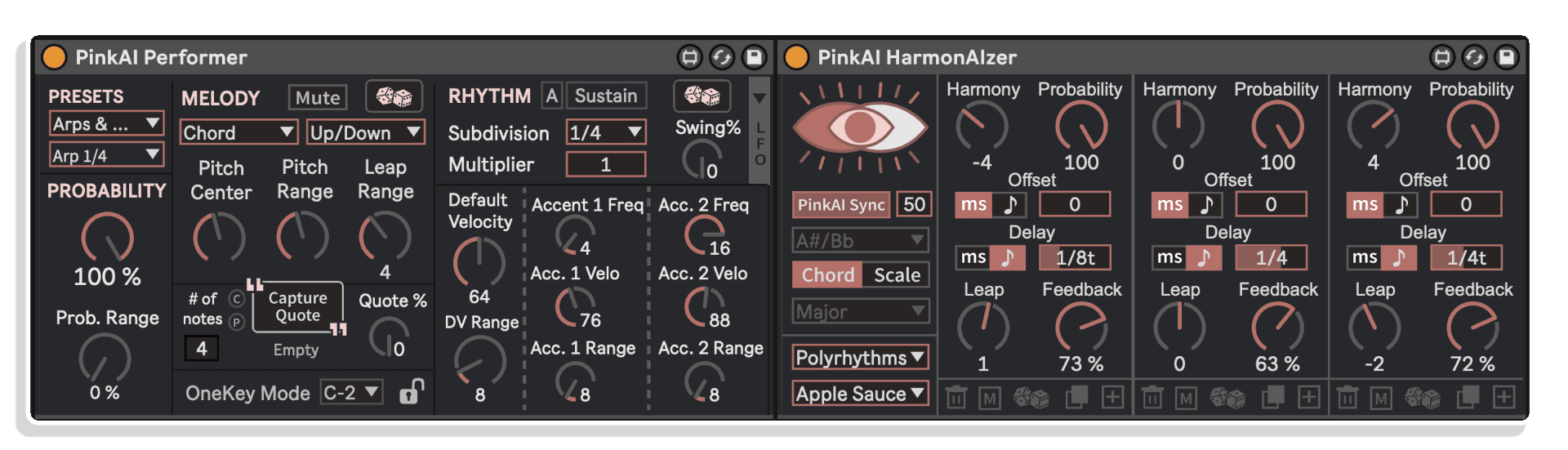















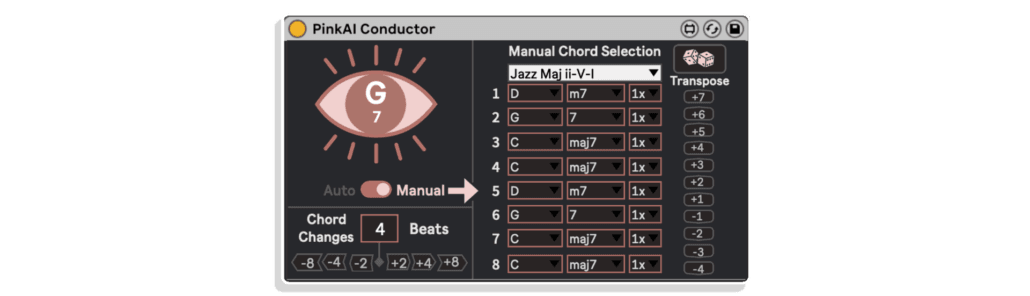

Reviews
There are no reviews yet.