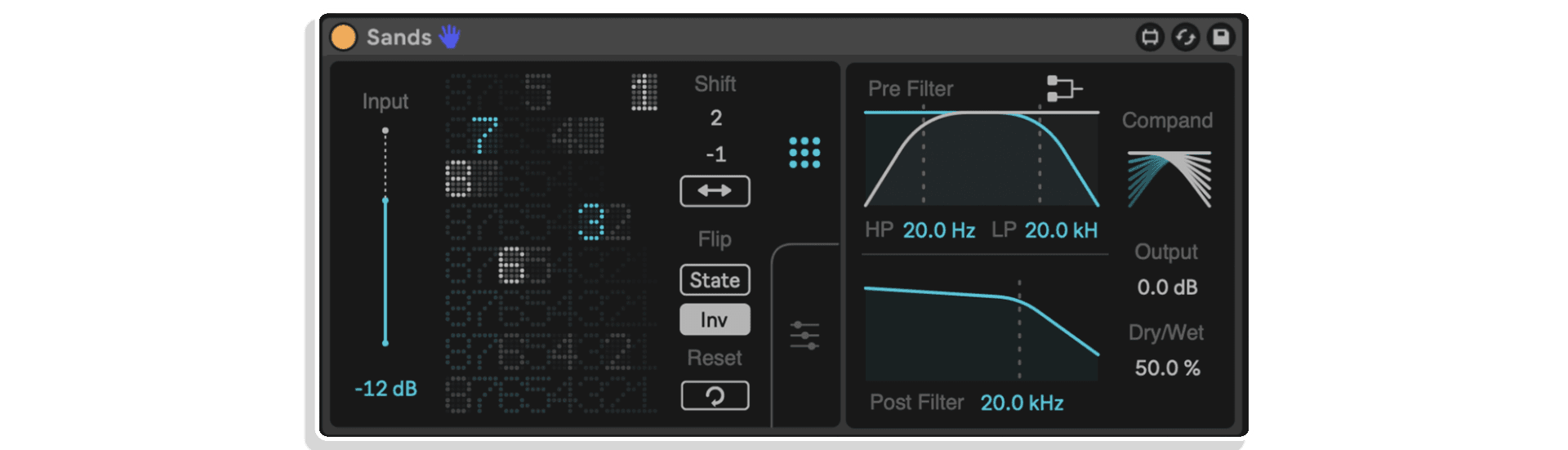
| MaxforLive | Audio Devices |
|---|---|
| Ableton Live Compatibility | Ableton Live 10 Standard with MaxforLive, Ableton Live 10 Suite, Ableton Live 11 Standard with MaxforLive, Ableton Live 11 Suite, Ableton Live 12 Standard with MaxforLive, Ableton Live 12 Suite |
| Min. Requirements | Ableton Live 10 Standard with MaxforLive Installed or Ableton Live 10 Suite |
| OS | MAC OS 11.0 OR LATER / WINDOWS: 10 (64-BIT) OR LATER |


4 reviews
100% average rating
I love adding a little texture and grit to my music, and this device is perfect for it. You can go subtle or extreme. It’s great for a little character and for total destruction. Very useful and satisfying! Great work!!!
This device is capable of beheading your sounds. It’s not pretty, and it’s not friendly. It’s just nuts, in a great way… If you like shredded speaker cones to hold your ice cream!
This is admirably dirty, especially for moments when subtle saturation is not an option. A very interesting take on digital distortion, and I actually like the interface that made perfect sense after watching the video tutorial.
Samplers or any digital processor take analog audio in and convert that analog information into digital information called bits.
More bits allows us to make measurements of amplitude — from the quietest signal just above the noise floor, to the loudest signal just before clipping.
1-bit gives us two different measurements, 2-bit gives us four measurements, 3-bit gives us eight. Each bit doubling the number of measurements.
8-bits gives us 256 different measurements of a signals amplitude.
Sands bit-matrix is your cockpit — allowing the patching of individual bits to the wrong places.
Move bit-1 to the position of bit-8. Now the noise floor screams in your face.
Move bit-6 to the position of bit-2, now it sounds a bit like FM.
Move bit-3 to to the position of bit-4, bit-1 to the position of bit-7, turn off bit-2, and invert bit-6. Now it sounds like a robot punching you in the face.
Flavorful Filters
Most samplers from the 80s used filters to prevent aliasing, a reconstruction error from digital back to analogue audio.
Sands too employs a modeled filter that starts as a high shelf filter, morphs into something resembling a band pass filter, and then at the bottom of the range, becomes a high shelf filter again.
Sands is co-developed by Dr. Ryan Page and Takuma Matsui.
Takuma Matsui is an artist and music technologist based in Brooklyn, NY.
As an artist, Takuma draws influences from artists of various disciplines, including T.S. Eliot, Bela Balaz, Aaron Copland, and Robert Henke. His work explores form-mediums at the intersection of new tools and aesthetics; incorporating Max/MSP, 2D animation, and new modes of digital communication.
Takuma has worked with clients including Splice and iZotope, and is producer and instructor at 343 Labs in NYC.
FOR MORE PRODUCTS BY Rainbow Circuit – CLICK HERE
For support as an existing customer please use the Support Request section within your account page, this will enable us to validate your purchase automatically and assign the request to the relevant developer to respond when they're available.
Brian Funk –
I love adding a little texture and grit to my music, and this device is perfect for it. You can go subtle or extreme. It’s great for a little character and for total destruction. Very useful and satisfying! Great work!!!
Ed Blomquist –
This device is capable of beheading your sounds. It’s not pretty, and it’s not friendly. It’s just nuts, in a great way… If you like shredded speaker cones to hold your ice cream!
Andrew –
As someone heavily inspired by the sounds of Ben Frost, Nine Inch Nails, and Aubrey Hodges, I am constantly on the lookout for ways to destroy sounds and Sands absolutely delivers — very quickly you can get interesting distortions and crunch. Ever since the teaser trailer put out by Rainbow Circuit I was looking forward to getting my grubby dirty hands on it to get them even dirtier and grubbier. The filth that comes from this effect gives me all the nasty textures I’m seeking.
Peter –
This is admirably dirty, especially for moments when subtle saturation is not an option. A very interesting take on digital distortion, and I actually like the interface that made perfect sense after watching the video tutorial.