
Turing Machine is a MIDI Tools version of the Music Thing Modular Turing Machine sequencer. Its ingenious design uses a randomness and a 16-bit shift register to generate pitches and rhythmic patterns.
| MaxforLive | Live 12 MIDI Tool Generators |
|---|---|
| OS | Mac, Windows |
| Ableton Live Compatibility | Ableton Live 12 Standard with MaxforLive, Ableton Live 12 Suite |
There are no reviews yet.
Turing Machine is a MIDI Tools version of the Music Thing Modular Turing Machine sequencer. Its ingenious design uses a randomness and a 16-bit shift register to generate pitches and rhythmic patterns. What makes the Turing Machine so special is its “big knob” that allows you to control the amount of randomness that is used to generate notes. With the big knob at the center (12 o’clock), the resulting notes will be completely random. Turning the knob left or right reduces the amount of randomness. This makes it great for generating variations on a melody or beat.
This device takes advantage of Ableton Live’s new Scales feature, which means that the generated melodies will remain in key.
TURING MACHINE FEATURES
Scale Aware: Live 12 introduced a new scales feature that allows instruments and MIDI clips to be fixed to a specific scale. Phase Pattern supports this new feature, which makes its algorithmic melodies surprisingly musical.
Theme Support: Full support for Live’s color themes so that the device matches the look and feel of your Live set.
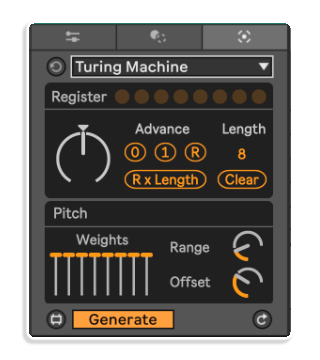


For support as an existing customer please use the Support Request section within your account page, this will enable us to validate your purchase automatically and assign the request to the relevant developer to respond when they're available.
Reviews
There are no reviews yet.