Remember when a joint venture between Ableton & Cycling 74 was announced just a few years ago? Well with Ableton now owning wholly Cycling 74, we’re looking forward to an even tighter integration between these two powerful platforms and we fully intend to be at the forefront of developing new & innovative products for them both.
Max4Live accesses the Ableton Live API at a deeper level than allowed by simple MIDI mapping alone we have managed to solve some of the most popular feature requests seen on the Audio Production forums around the world wide web, you’ll find the results of our moments of inspiration with the MaxforLive Control Devices category.
Additionally, within this section of our catalogue you find MaxforLive devices dedicated to enhancing and indeed destroying your audio (or adding just a touch of glitch), creating and rearranging your MIDI and finally producing visuals out of the resulting inspiration.
Showing 129–144 of 1000 resultsSorted by latest


Original price was: $50.40.$38.40Current price is: $38.40.
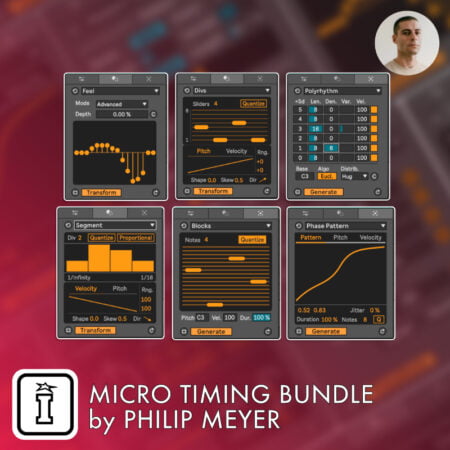
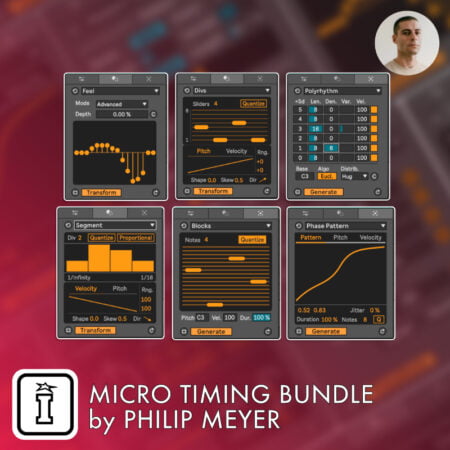
Original price was: $50.40.$38.40Current price is: $38.40.


Original price was: $38.40.$30.72Current price is: $30.72.
For support as an existing customer please use the Support Request section within your account page, this will enable us to validate your purchase automatically and assign the request to the relevant developer to respond when they're available.