| MaxforLive | Control Devices |
|---|---|
| Ableton Live Compatibility | Ableton Live 10 Standard with MaxforLive, Ableton Live 10 Suite, Ableton Live 11 Standard with MaxforLive, Ableton Live 11 Suite, Ableton Live 12 Standard with MaxforLive, Ableton Live 12 Suite |
| OS | Mac, Windows |
| Min. Requirements | Ableton Live 10 Standard with MaxforLive Installed or Ableton Live 10 Suite |
Cascade is a small MaxforLive utility device that lets you quickly assign multiple hardware inputs and outputs to the selected tracks, in cascading order.
How to use it:
Drop the device anywhere in your Live set, then map the “Cascade Inputs” and the “Cascade outputs” buttons to either a Keyboard, or a MIDI shortcut.

Then select the tracks you want to work with, and press the shortcut.
A small window will appear, where you can select the first input or output you want to start the cascade from.
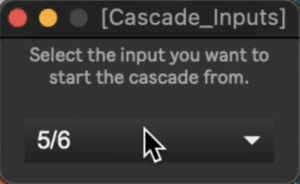
Once you selected it, the device assigns the corresponding inputs/outputs to the selected audio tracks.
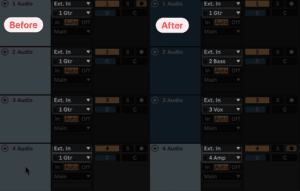
For Outputs you first have to set the selected tracks to “External output” mode.
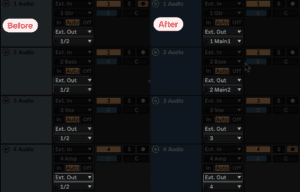
FIND MORE ELISABETH HOMELAND PRODUCTS – CLICK HERE
For support as an existing customer please use the Support Request section within your account page, this will enable us to validate your purchase automatically and assign the request to the relevant developer to respond when they're available.
Reviews
There are no reviews yet.