| Controllers | Ableton Push THREE Controller, Ableton Push THREE Standalone, Ableton Push TWO |
|---|---|
| Ableton Live Compatibility | Ableton Live 11 Standard with MaxforLive, Ableton Live 11 Suite, Ableton Live 12 Standard with MaxforLive, Ableton Live 12 Suite |
| Min. Requirements | Ableton Live 11 Standard with MaxforLive Installed or Ableton Live 11 Suite |
| OS | Mac, Windows |
The Rodriguez Jr. Deluxe Edition features the Feathers and Bones Environment, the Entropy Environment and The Chord Maker, an exclusive Element.
While some follow trends, others set them. Award winning music producer and live performer Rodriguez Jr., also known as Olivier Mateu, has spent more than 20 years in the music industry. His vast experience of all genres of electronic music make him the visionary of melodic house and techno he is today.
Our exclusive Rodriguez Jr. Feathers & Bones Environment is an incredible collection of instruments & effects racks personally designed by Rodriguez Jr. for you to explore. Here at Isotonik Studios we’re very excited to share this debut 36db Artist Series Environment by Rodriguez Jr. It comes in two stunning formats. The first is the ‘Feathers & Bones’ Environment.
36db took the title track from Rodriguez Jr’s latest album and meticulously recreated it using only Ableton Live devices. This release is filled to the brim with sounds, instruments sampled over 5 octaves, MIDI, drum samples and effects for you to immerse yourself in. They’ve even modelled some of the hardware processing Rodriguez Jr. uses to get his tracks sounding so full, multi layered and textured.
The second Environment is Entropy and written especially by Rodriguez Jr. for this release. A club banger, it’s unreleased, exclusive and only features in the Deluxe Edition. The Entropy Environment gives you access to even more Drum Racks, Instruments Racks, Effects Racks, sounds and presets. There are an incredible 360 carefully curated presets of sounds and effects designed by Rodriguez Jr. across the two Environments.
Finally, and to top off this debut Artist Series release, The Rodriguez Jr. Chord Maker Element is also exclusive to the Deluxe Edition. By playing just one note, the Chord Maker will generate a selection of beautiful chord variations. There are 15 presets, each containing 12 chords within that preset, giving you 180 chords just to start you off, with countless more variations for you to explore.
Each of Rodriguez Jr’s Environments and all Instrument & Effects Racks are now fully Push 3 compatible. You can simply drag any of these 36db Rodriguez Jr. devices to your Push 3 and all macros and performance controls will work seamlessly. This includes any Max for Live devices.
The main objective when designing these Environments was to enhance the hands-on experience. Every instrument and effects rack has been carefully mapped and programmed for the ultimate user experience. Functionality and control are key in achieving efficient and creative results.
Instrument & Effects rack snapshots are currently unavailable for selection on the Push 3 Standalone.

This selection of instruments from Rodriguez Jr. is a beautiful collection of sounds that have been sampled from Olivier’s personal studio. Each of the Sampler Instruments were sampled over 5 octaves. The behavior and performance response of these sounds were recreated in Ableton Live to give you the best playability.
Each Instrument Rack comes with 16 macros of control. This allows you to dial in the sounds you want and gives you 10 presets for each Instrument rack to get you started.

Each of Rodriguez Jr’s Drum Racks™ contain custom samples from his personal studio. 808, 909 and other exotic drum machines were used to create these superb house kits for you to use in your own productions. Each sound was processed using Rodriguez Jr’s extensive collection of vintage hardware processors and effects.
A custom Rodriguez Jr. Drums Bus Channel strip is also included with each Drum Rack™. This will add energy and presence to your drums giving you variations for where you want your drums to sit in the mix.
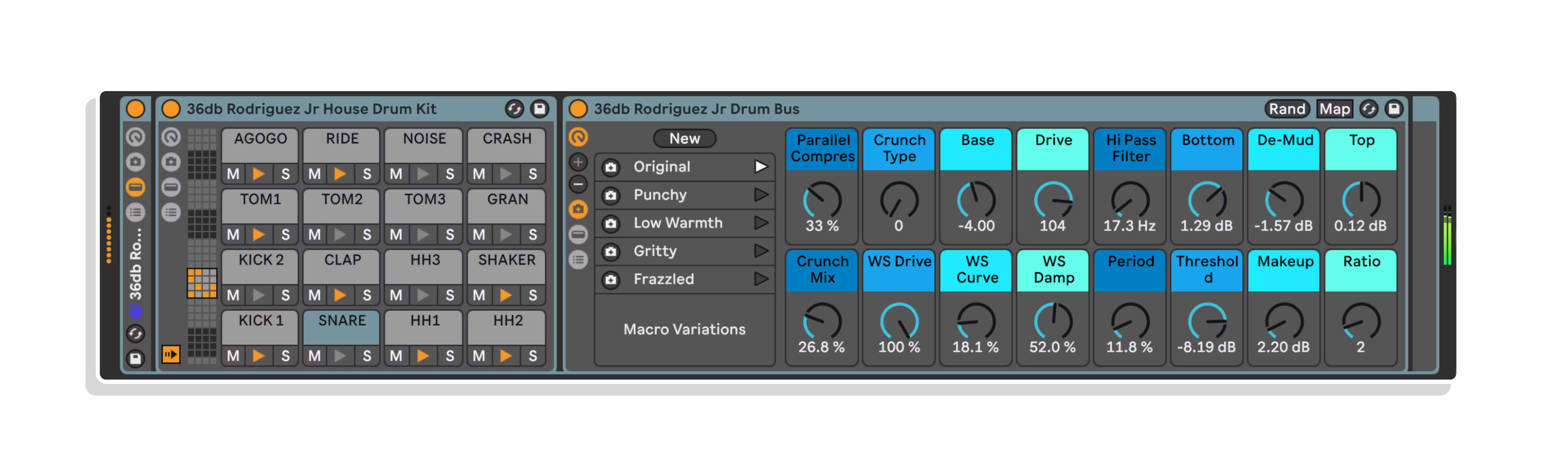
We have recreated a selection of Rodriguez Jr’s go-to effects which he uses in his own productions.
There are a wide variety of Effects Racks with lots of controls for you to sculpt the precise effect you’re looking for. These include reverbs, delays, modulation effect and many other incredible tools for your productions. These Effects Racks also come with 10 presets to get you started.
There are also 6 return channel Effects Racks designed by Rodriguez Jr. These cover a wide variety of effects including some mad glitchy textures to add dimension to your sounds.
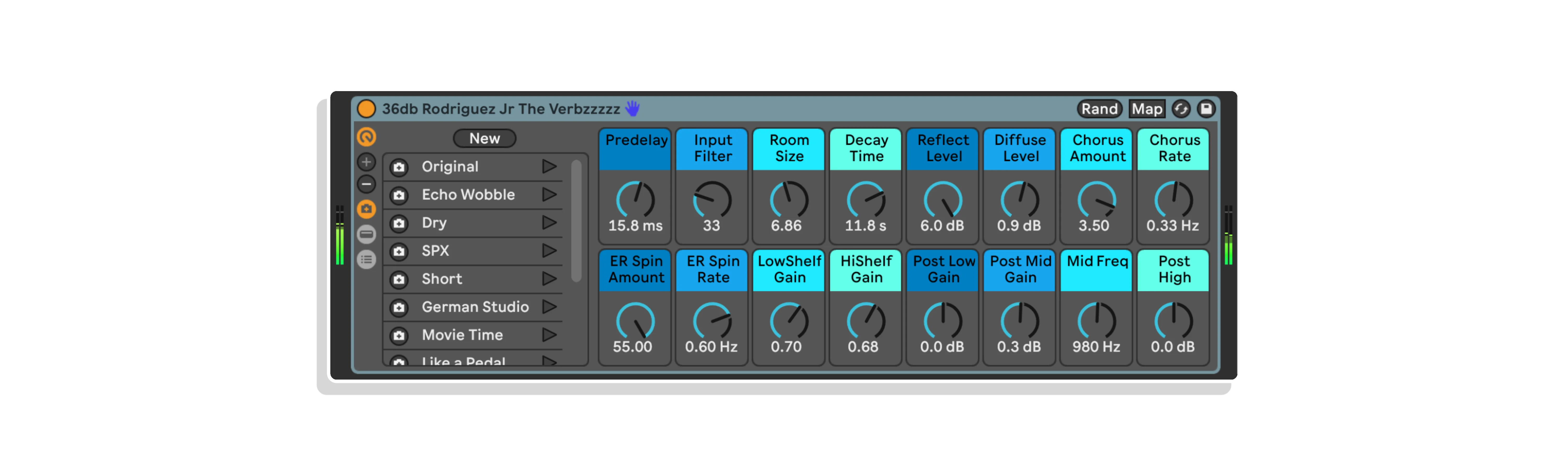
Like all of the 36db Instruments and Effects Racks, they come as individual racks for you to mix and match to your own productions. You can get endless results by combining these devices and demonstrate the true modular aspect of Ableton Live™.
Rodriguez Jr’s music is renowned for his chords and melodies. We created the Rodriguez Jr. Chord Maker to bring you a collection of some of his favourite chords.
By playing just one note the Chord Maker will generate a selection of beautiful chord variations. There are 15 presets to explore, each containing 12 chords within that preset, which give you a total of 180 chords. This allows you to create amazing chord movements.
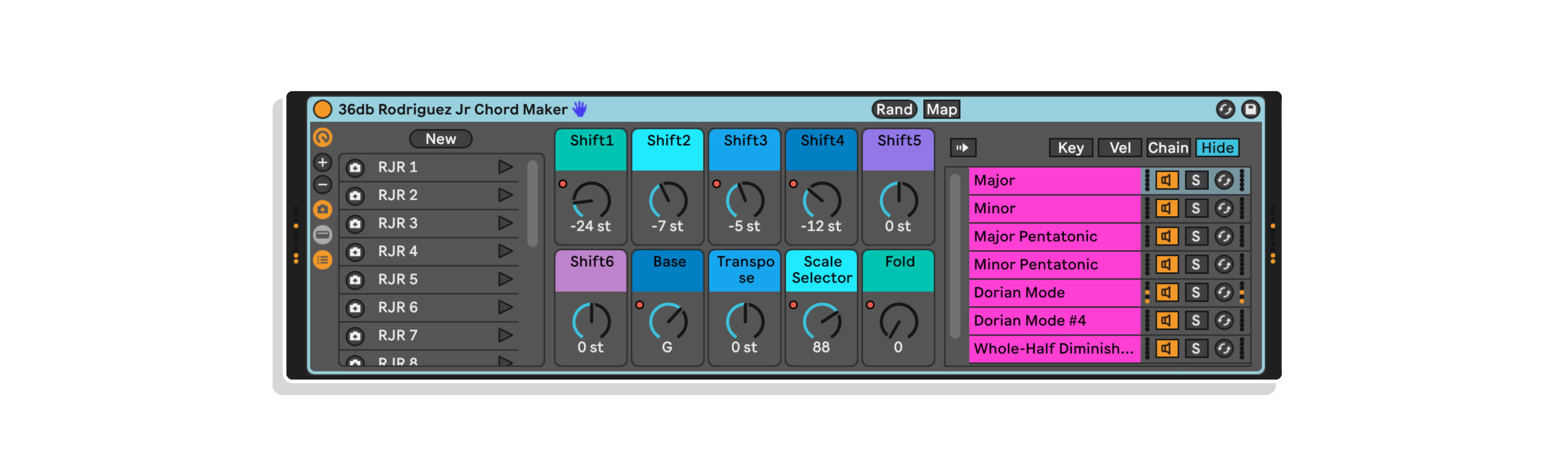
By flicking through the presets you’ll find a host of new sounds and effects textures that instantly change the instrument or effect. You can also try using the randomize button at the top right of the rack. You’ll get some impressive results, or a cool new starting point to dial in and make your own preset snapshot. This will be saved with the rack within your Environment, or within the Rack preset when you save it to your browser.
Ableton Live 11.3.4 Suite™ or newer (Mac or PC). You will also need to have all additional library content that comes with Ableton Live 11 Suite™ version installed.
Mac or PC Intel Xeon & i7 or higher Core Processors with 16GB of memory.
Mac OS Mojave or higher, Windows 7 64 or higher for PC.
Our design makes it easy for you to mix and match all the sounds and effects racks that make up our Environments. This enables you to add them to your own productions or use parts from one Environment in another Environment.
If you have any issues with our products, please contact [email protected] and we will do our utmost to resolve any situation.
For support as an existing customer please use the Support Request section within your account page, this will enable us to validate your purchase automatically and assign the request to the relevant developer to respond when they're available.
Reviews
There are no reviews yet.