NedFX Lucky 16 by Ned Rush is a collection of MaxforLive Audio Effects processor for sound design both in the studio and on the stage.
Mixing probability and hands on performance in a simple interface, sounds can quickly be repeated, reversed, scratched, stretched, crushed, modulated and turned in strange spaces.
You can tweak them live, automate them in the sequencer, or resample what they do and make new sounds.
But remember one thing! They are called “Lucky” for a reason. You don’t know what you’ll get. Some devices will randomize internal parameters on each trigger, offering a huge array of unexpected results to keep you inspired. Enjoy NedFX.
LUCKY 16 REVIEWS
“Chances are your rave signals have lost their luster. Chances are you need a little lucky on your lacking. These rave tools are the Yahtzee to your sonic hope throws. Could well be the I Ching on the rave cake” – Jamie Lidell
“The outward simplicity of the NedFX device design masks a complex set of effects resulting in some fascinating and surprising sound design” – Halina Rice
LUCKY 16 CONTROLS
The NedFX collection all share the same simple and intuitive interface which mixes probability with hands on performance.
CHANCE FADER
Increasing this fader will increase the chance that the effect will switch on. 0 means no chance. 127 is fully on and constantly triggering the effect. Experiment with various settings for subtle to extreme effects.
EFFECT TRIGGER / CLOCK DIVIDER
This control will effect the trigger clock divider/multiplier/quantizer. This will set the rate or timing for when the effect will be triggered, for example, 1n means the effect with trigger every bar. 16n means the effect will trigger every 16th note. This also acts as a time based quantizer when switching between various rates, so if you are currently set to 1n and move to 16n, it will wait until the 1n clock is finished before moving to the next clock. This parameter is mappable so you can tweak various timings live.
PROBABILITY SLIDER
- This is the probability slider for each clock rate (2). Click and drag up around the sliders to set the probability for that clock timing. If one clock timing suits your taste, maybe set it high, whilst setting some others low to add some variations. The sliders will turn a darker colour to indicate that they are active.
We hope you enjoy NedFX and that it adds something to your work.
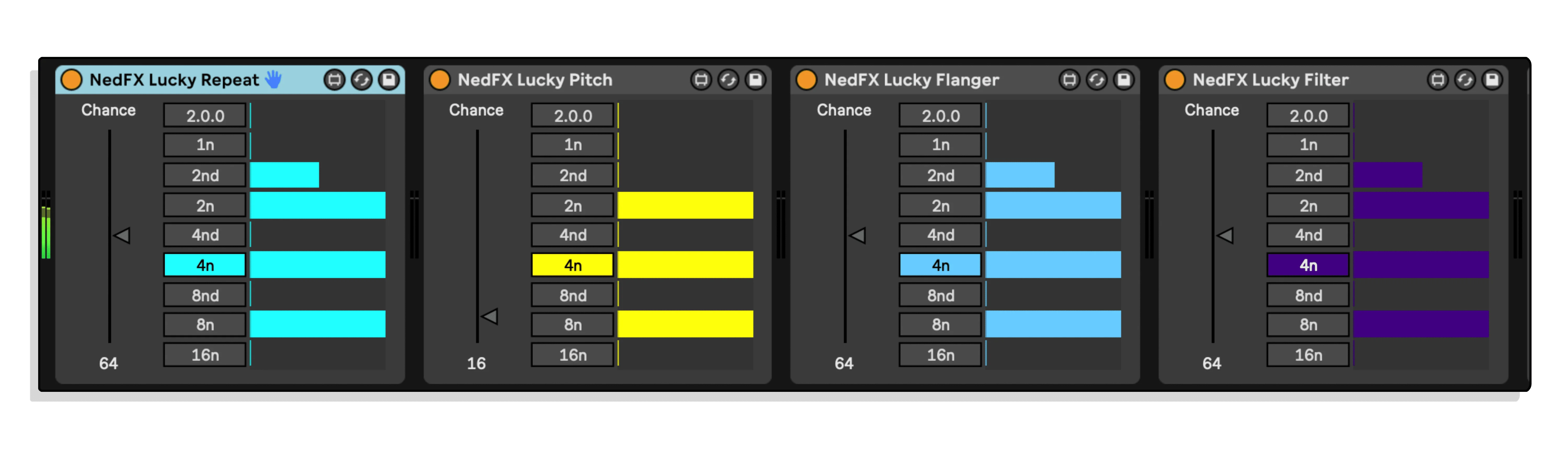
Daniel Swilley –
An excellent collection of effects for adding some interest to your sessions. A great addition to both live and studio work!!
Eoin Coughlan –
Watched Ned using these in his videos and they looked like good fun. Too lazy to make my own Max devices and some of these do some nice things that are relatively difficult to achieve with stock Ableton/M4L plugins. Great craic!
Patrick James Foetisch –
The concept is simple yet the outcome can be full of suprises and complexity. Sound manipulation a GO-GO!
Simon Wicks –
Amazing set of FX. Complex edits just got really simple
IOANNIS FESTAS –
The must have fx pack for creative performance! Amazing!!!
David Castro –
Love this, is awesome ✨
thatsmethere –
First time a set of “glitch FX” that resonates with me and my workflow. Find the sweet spot and just set and forget!
Patrik Jaššo –
I love how it opens new way to my experiments with beats and soundcapes.
Joseph Hindle –
So good to keep a performance varied and moving ! tops!
Artour Kats –
Genius Ned , these devices are the prove that simpler they are more effctive results you get ! .highly recomment
TORLEY –
I’ve gotten so much joy out of Lucky 16 over time. There are a lot of glitch effects out there which are hard to setup and not rewarding to play, but just drop this in and you’ll be smiling in seconds. It’s really like rolling the dice and shuffling things up without having to muss and fuss with unnecessary details. You can chain’ ’em together or go at it one-at-a-time. Reorder to taste. Add your own wet/dry control to adjust the mix.
The Roll in particular is very tasty on hi-hats and other crisp percussion, where in combination with Ableton’s probability, keeps your ticks varied.
My only wish is that a Lucky 16 SHELL could be added to control external effects too, so you could expand the palette… imagine all the consistent good that’d do!
David Isenmann –
One of my top 5 most used personal presets in Live is a Rack with Lucky Repeat, Reverse, and Roll. That said they can be quite click-y especially with low- and sub-frequency sound material. The other devices are good too but I rarely use them because their output tends to be much louder (in relative terms) than what the input is.
Norman Rocheleau –
Amazing set of plugins, and the fact that they work with push 3 standalone is a huge win! Love the randomness and playability of each plugin without having to deep dive like similar plugins such as effectrix. My only ask which would give my review 5 stars would be lucky repeat having higher than 16 notes for repeat, such as 32 and 64.
Thanks!
stefan –
very effective and easy to use tool. hardest recommendation
[email protected] –
Easy and fast to use and to get great results
Frank –
So impressed with this cool, creative, unique, and ever-so-slightly wacky set of tools from the brilliant and entertaining Ned Rush. I actually learned about this product via a YouTube tutorial video (two of them, actually; one about Autechre-style beats, the other about Ryoji Ikeda-style glitch) by the YouTuber who goes by the name of Eptiar. After setting up custom percussion sounds in Live’s Operator tool, in both instances he added several (3-5 if memory serves) of Ned’s effects into the signal chain and on hearing what that did to the sound, I just knew I had to grab this for myself. Needless to say, I’ve been having boatloads of fun with it ever since. For me, this fx suite is at its absolute best when what you want to do is add some generative evolution in a glitch percussion track. You can literally just program a simple 2-bar pattern and be guaranteed, by adding a subset of these effects, that it never stops being interesting literally for as long as you leave the track playing. The Chance (probability) control lets you be as over-the-top or as subtle as you need to be. My only constructive criticisms are as follows: 1) I’m not sure in my own mind if this effect suite lends itself as well to tonal instrumental sounds, as the effect can sometimes overpower them (which leads me to the next point); 2) It would be great if these effects had something like a variable velocity control so that one could tame them a bit, if desired. But these are not complaints, just observations, and for the purposes I have for this product, it is absolutely brilliant and I love it. I hope Ned brings more stuff like this in future – I would buy sight unseen. Cheers, Frank P (Canada)
Guido –
16 awesome glitchy effects! Surprising and intriguing results every time!
Al –
16 awesome effects. Can be used in a variety of ways to create someting new and fresh. 10/10
Ryan –
Ned is the man! These make fx super easy and generative. Love it