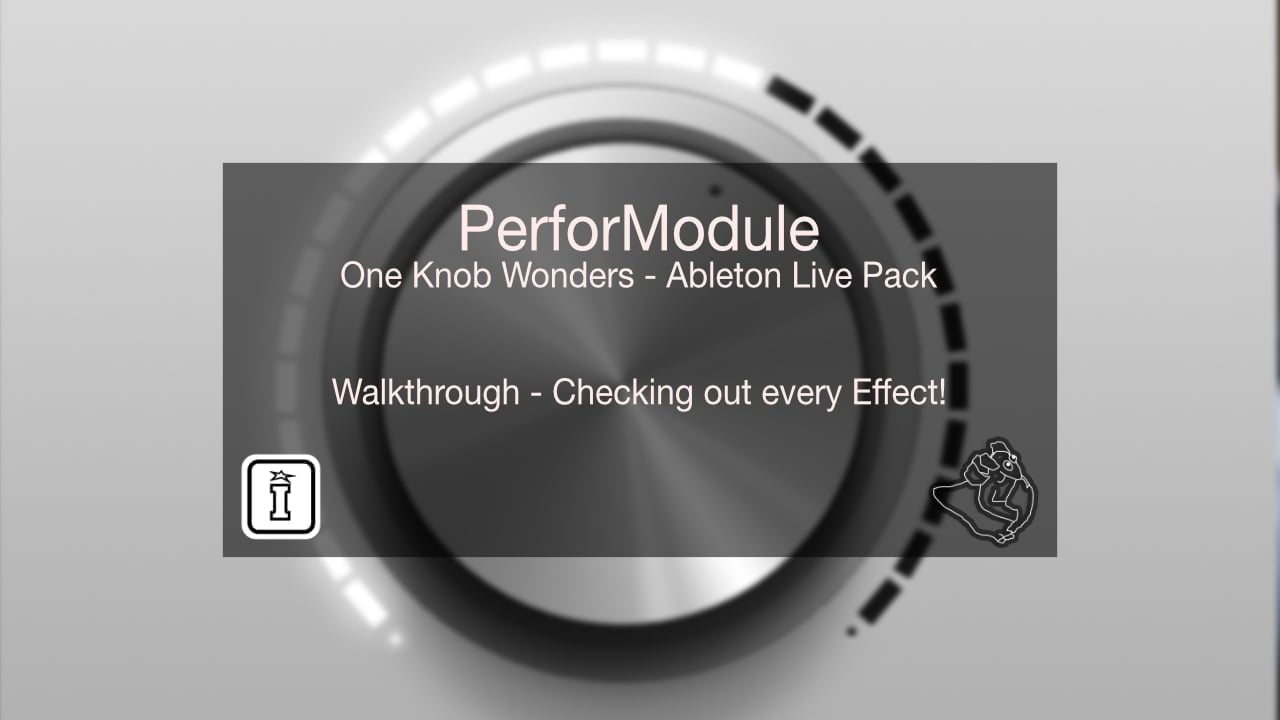
AVAILABLE IN A PACK
| MaxforLive | Audio Devices |
|---|---|
| Ableton Live Compatibility | Ableton Live 10 Standard with MaxforLive, Ableton Live 10 Suite, Ableton Live 11 Standard with MaxforLive, Ableton Live 11 Suite, Ableton Live 12 Standard with MaxforLive, Ableton Live 12 Suite |
| Min. Requirements | Ableton Live 10 Standard with MaxforLive Installed or Ableton Live 10 Suite |
| OS | Mac, Windows |
There are no reviews yet.
Optocomp: A Deeper Dive into Vintage Optical Compression
In the vast world of audio compression, optical compressors have always occupied a unique niche. Characterized by their smooth, musical compression, these devices have been favored for decades by engineers seeking an organic touch. Optocomp brings this heritage into the digital realm, combining meticulous design principles with MaxforLive integration.
FEEDBACK COMPRESSOR
At its core, Optocomp employs a feedback compression design. Unlike feed-forward designs in stock Ableton compressors, where the compressor responds to the incoming signal directly, a feedback compressor takes its cue from the output. This feedback loop naturally results in a more musical and smooth response, as the compressor is effectively “listening” to what it has already done and making adjustments accordingly.
This design inherently produces compression that feels more in tune with the musical content. Transients are managed delicately, preserving the dynamic nuances of the original material. The feedback approach offers a holistic approach to compression, taking into account the resultant audio post-processing.
PROGRAM-DEPENDENT DESIGN EXPLAINED
The term “program-dependent” refers to a compressor’s ability to adjust its behavior based on the input signal. With Optocomp, the lack of explicit attack and release settings isn’t an oversight; it’s intentional. Because of its program-dependent nature, the compressor automatically, and dynamically, adjusts the attack and release times based on the incoming audio’s characteristics.
This automatic adjustment means that Optocomp provides optimal compression regardless of the material, eliminating the guesswork often associated with dialing in the right settings. The result? A compressor that’s not only versatile but also incredibly easy to dial in.
BROAD APPLICATION SCOPE
Despite its vintage inspirations, Optocomp isn’t just limited to emulating old-school sounds. Its design principles make it a suitable candidate for a wide array of audio material. From the sharp attack of a snare drum to the intricate layers of a full mix, its adaptability is one of its strongest suits. Whether you’re sculpting individual instruments, tightening up busses, or giving a cohesive vibe to a complete mix, Optocomp delivers with precision and character.
In conclusion, Optocomp isn’t just another compressor in your toolkit; it’s a bridge between vintage methodologies and modern production needs. By understanding and utilizing its technical foundations, producers and engineers can unlock a world of sonic potential.
AUTHENTIC LOOK & FEEL
All our devices follow the established Ableton Live design conventions and blend nicely with the existing selection of tools while employing a unique look. Color scheme adapts to the selected Live color theme naturally. While the design of our devices is functional, it also is easy on the eyes.
PUSH 3 STANDALONE READY
All Monomono devices work on Push 3 in Standalone mode.
CHECKOUT MONOMONO’S OTHER PRODUCTS – CLICK HERE
For support as an existing customer please use the Support Request section within your account page, this will enable us to validate your purchase automatically and assign the request to the relevant developer to respond when they're available.
Reviews
There are no reviews yet.