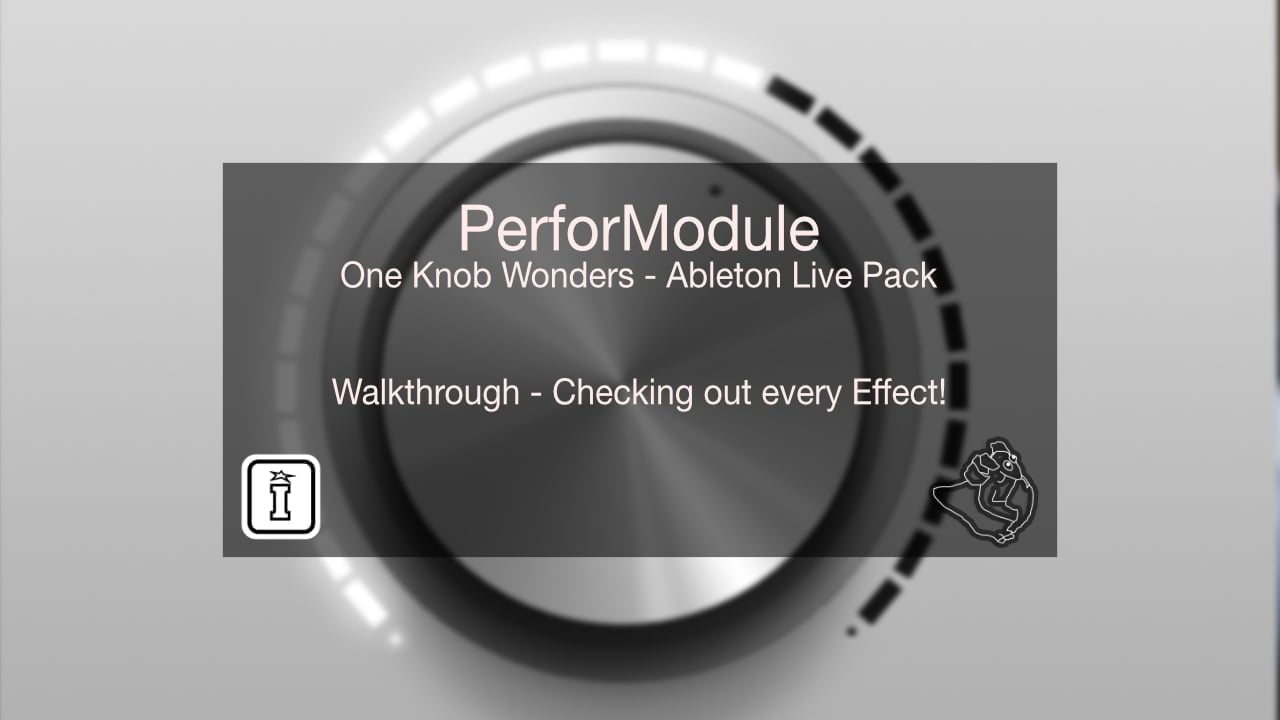
| MaxforLive | Control Devices |
|---|---|
| Ableton Live Compatibility | Ableton Live 10 Standard with MaxforLive, Ableton Live 10 Suite, Ableton Live 11 Standard with MaxforLive, Ableton Live 11 Suite, Ableton Live 12 Standard with MaxforLive, Ableton Live 12 Suite |
| Min. Requirements | Ableton Live 11 Standard with MaxforLive Installed or Ableton Live 11 Suite |
| OS | Mac, Windows |
There are no reviews yet.
This device provides an alternative method for inserting Session View clips into Arrangement tracks. Displays Session clips from one of the project’s tracks in a floating window, allowing drag and drop to the arrangement.
It works with both audio and MIDI clips.
In automatic mode it shows the Session clips of the selected track. In manual mode it is possible to choose the track, so that clips can be dragged to other tracks.
Another method to insert the clips is by clicking on them without dragging. They are inserted at the arrangement start cursor position, replacing existing clips.
Useful for quickly choosing between different clips.
The device has an Auto-Stop feature. So a track can be used to preview cips and they stop when dragged into the arrangement.
It can display a total of 192 clips from the Session View.
For support as an existing customer please use the Support Request section within your account page, this will enable us to validate your purchase automatically and assign the request to the relevant developer to respond when they're available.
Reviews
There are no reviews yet.