DynaMixing Ultimate combines six complete packs: DynaMixing One through DynaMixing Five, plus Ionic FX.
The DynaMixing series are packs of sublime mixing effects with highly useable functions, including novel ideas and methods for implementing them. The overall focus is on tone and dynamics shaping, both for adding character enhancement to bland layers as well as for precise polishing prowess. Many racks use envelope following to enable organic reaction to the audio source, causing some macros to move on their own. The Ionic FX pack continues in the same vein with even more of a focus on source-reactivity.
Those six original packs have been retired as individual products and their content has been combined together (along with new racks) into the single epic DynaMixing Ultimate pack. It has the convenience of a single installable pack, but loaded with bundle levels of top-notch content (91 premium racks in total). By the way, a free update with new effect racks for Live 10 is currently in the works.
Distortion Category – Jitterator, Retrofier, Super Distortion.
Filter Category – 16-Band Fixiator, Adjective EQ (3 varieties), BandOff, Bass Shuffer, EQ 8 ToneExplorer (2 varieties), Goldilocks Curve, Ionic DeNoise, Ionic Filter, Lo_Hi Filter (4 varieties), Loudness Contour Enforcer, Nifty EQ, Nose Cleaner, Pillow, ResoCut Filter, Sophten, TiltBand EQs (3 varieties), ToneDuct.
Instrument Category – Channel Stripes (7 varieties), Channel Stripped, Channel Stripper, Ionic Bass Strip, Ionic Melody Strip, Ionic Tracking.
Mixing & Mastering Category – 3-Stage Compression, AI Buss Glue, AI Track Comp, Analog Pressure, Anionic Console, AntiCompressor, Body, Brainless Hybrid Compressor, Bright Valley Compressor, Clippiter, Compify, De-Comp Esser, Devil’s Compressor, Dynamify, Ebenezer Compressor, Eleven, Exbandurator, Expandurator, Fadeify, Flabber, Froptical Compressor, Gateify, Glueify, Loudness Contour Fader, Low-End Bump, Low-End Sustainer, Low-End Tightener, LRMS AutoSculptor, Retro vs Modern, Scrunchifier, Serial Compression, SideBump, SideHump, SidePump, SideRump, Squashify, Squishify, Stereo Glue (2 varieties), Tube Maximizer.
Space Category – Auto Width Curtailer, Auto Width Takeover, Dynamic Panning, Ionic Space, Near vs Far, Relay, Stereo Mono, Tight vs Dense, UnPhaze.
Special Category – Frequency Highlighter (2 varieties).
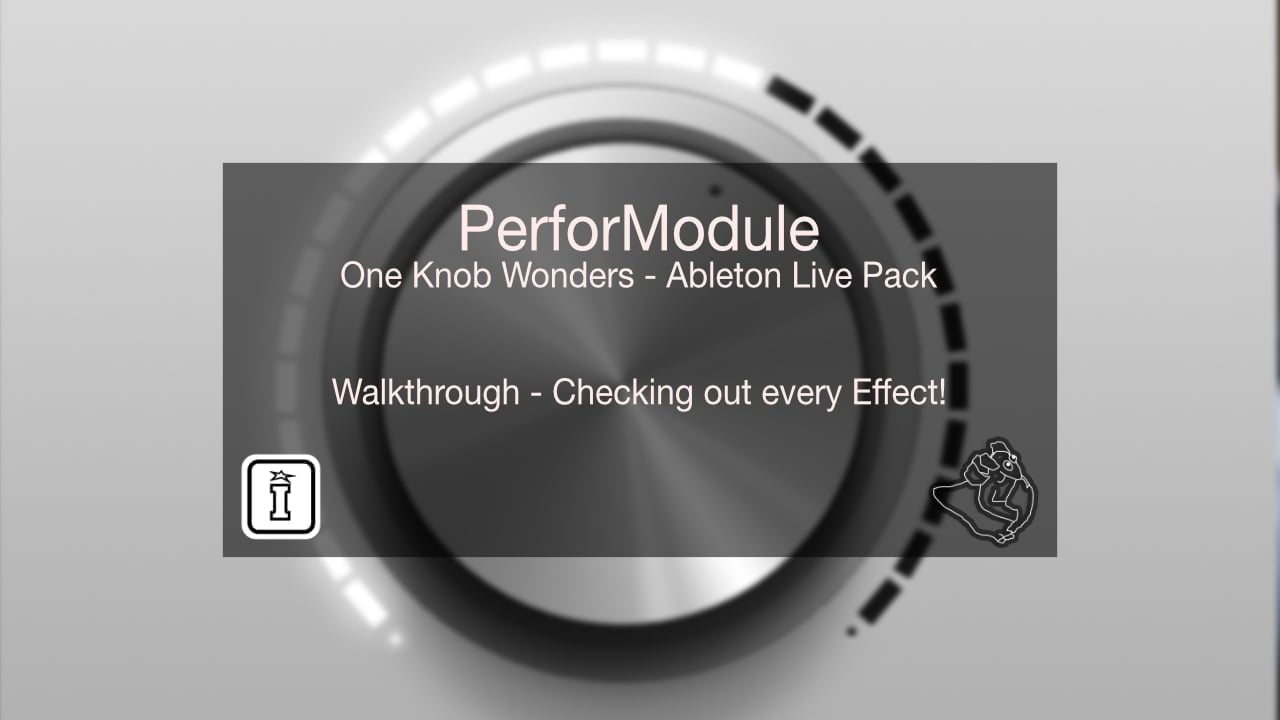
Reviews
There are no reviews yet.