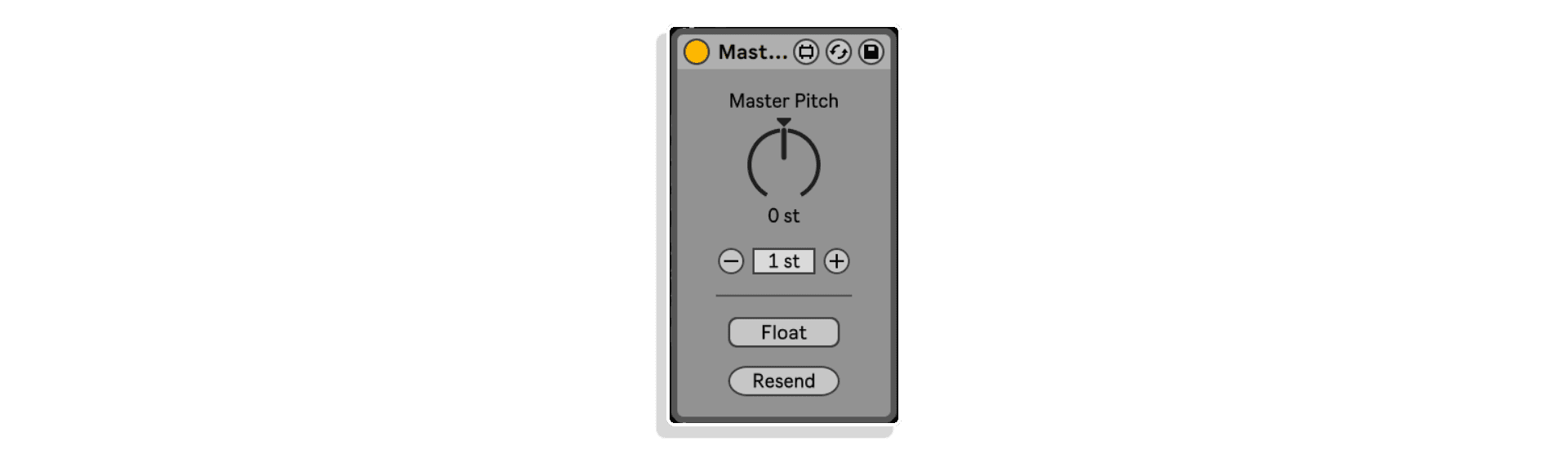
| MaxforLive | Control Devices |
|---|---|
| Ableton Live Compatibility | Ableton Live 12 Standard with MaxforLive, Ableton Live 12 Suite |
| Min. Requirements | Ableton Live Standard 12 with MaxforLive Installed or Ableton Live Suite 12 |
| OS | Mac, Windows |

There are no reviews yet.
Master Pitch Pro is a powerful tool designed to give you complete control over MIDI and audio transposition within your Ableton Live projects. Whether you need to transpose MIDI notes or adjust the pitch of audio tracks, Master Pitch Pro simplifies the process and integrates seamlessly with both native and third-party plugins.
Key Features:
MIDI Transposition:
Transpose MIDI notes globally across your project using the MIDI effects chain. This ensures that all MIDI data, from melodies to chords, are transposed accurately and consistently without needing to modify each individual clip.
Audio Transposition:
Auto Shift: Automatically adjust the pitch of audio tracks to match the desired transposition.
Pitch Hack: Modify the pitch using creative algorithms for unique sound manipulation.
Shifter: Fine-tune the pitch of audio clips with high-quality shifting and a smooth, natural sound.
Compatibility with Third-Party Plugins:
Apple AUPitch: Integrate this Apple plugin for pitch shifting within your audio.
Kilohearts Pitch Shifter: Use Kilohearts’ pitch shifter for precise audio adjustments.
Devious Machines Pitch Monster: Add Devious Machines’ Pitch Monster to your chain for advanced pitch manipulation.
Customizable Transposition Ranges:
Master Pitch Pro is fully adaptable to third-party plugins that support transposition ranges between -12/+12 or -24/+24 semitones, ensuring compatibility with the most popular pitch-shifting tools.
For plugins with different transposition ranges, the Min and Max controls allow you to adjust the pitch range to fit, though results may vary depending on the plugin used.
Master Pitch Pro gives you the flexibility to transpose both MIDI and audio in your project with ease, offering a streamlined and efficient workflow for global pitch adjustments. Perfect for creative sound design, remixing, or simply fine-tuning tracks, Master Pitch Pro ensures that you can manipulate pitch with accuracy and precision across all aspects of your Ableton Live session.
For support as an existing customer please use the Support Request section within your account page, this will enable us to validate your purchase automatically and assign the request to the relevant developer to respond when they're available.
Reviews
There are no reviews yet.