1.2 Update for Live 10 and Live 11 now available!
The Live 11 version makes use of the new ability to customize the number of rack macros shown, for “actual” one knob racks.
Each One Knob Wonder effect rack has just a single macro control. Simply twist the knob to find the ideal position for the desired purpose. In general, these effects have a neutral, unprocessed sound in their initial position, only causing the effect as you alter the value.
This insane collection gives all sorts of fun ways to implement a quirky, unique result. The results can range from refined to bonkers. Gain-staging has been carefully paid attention to in order to avoid your levels blowing up when a knob is pushed.
For Sound Design: lots of these racks can generate trippy, interesting textures.
For Mixing: many of these racks can help tastefully polish a sound and sculpt it to sit in a mix.
For Live Performance: loads of these racks are fantastic for on-the-spot, off-the-cuff glitching of live loops and layers. A fun thing is to assemble and save your own 8-knob rack made of your favorite One Knob Wonders.
INCLUDES
6 Distortion Category Racks – Degrade, crunch and sizzle with growling thumpy noise. Cleanliness is overrated!
8 Filter Category Racks – Five different varieties of one-knob performance filters which go from clean signal to a sweep, plus a telephone filter modeling vintage frequency and distortion levels.
6 Formant Category Racks – Do weird things like generate a tone following a pitch, change your voice into that of an evil robot, pitch stuff up or down, and bring out your higher self.
8 Hall Category Racks – Three unique diffusion models (reverb-like effect with short delays), three reverbs specifically for orchestral sections, a somewhat creepy reverb for pianos which highlights chromatic overlap, and a rack designed to puff up lingering decay.
4 Instrument Category Racks – Racks specifically designed to nicely massage and soup up bass guitar, electric guitar, and vocals.
12 Mixing & Mastering Effects – Add top-end brightness, mid-range character, de-ess, compress, enhance aux channels, rotate panning, boost percussiveness, saturate select zones, and make sh*t louder… all in high-quality fashion with pristine results.
8 Modulation & Rhythmic Racks – Three flavours of dub-style delay, two phaser/flanger hybrids, and a tube-like chorus.
14 Performance & DJ Racks – Crazy fun effects designed with live glitching in mind which can temporarily transform playing audio into wild sweeps, risers, downlifters, stutterers, etc. These are meant more for track layers than for the master channel.
4 Space Category Racks – Meant for making flat, 2-dimensional digital audio sound more spacious and “real”, these racks provide subtle parallel air, flanging in a manner similar to analogue tape, and two chorus/tremolo hybrid effects.
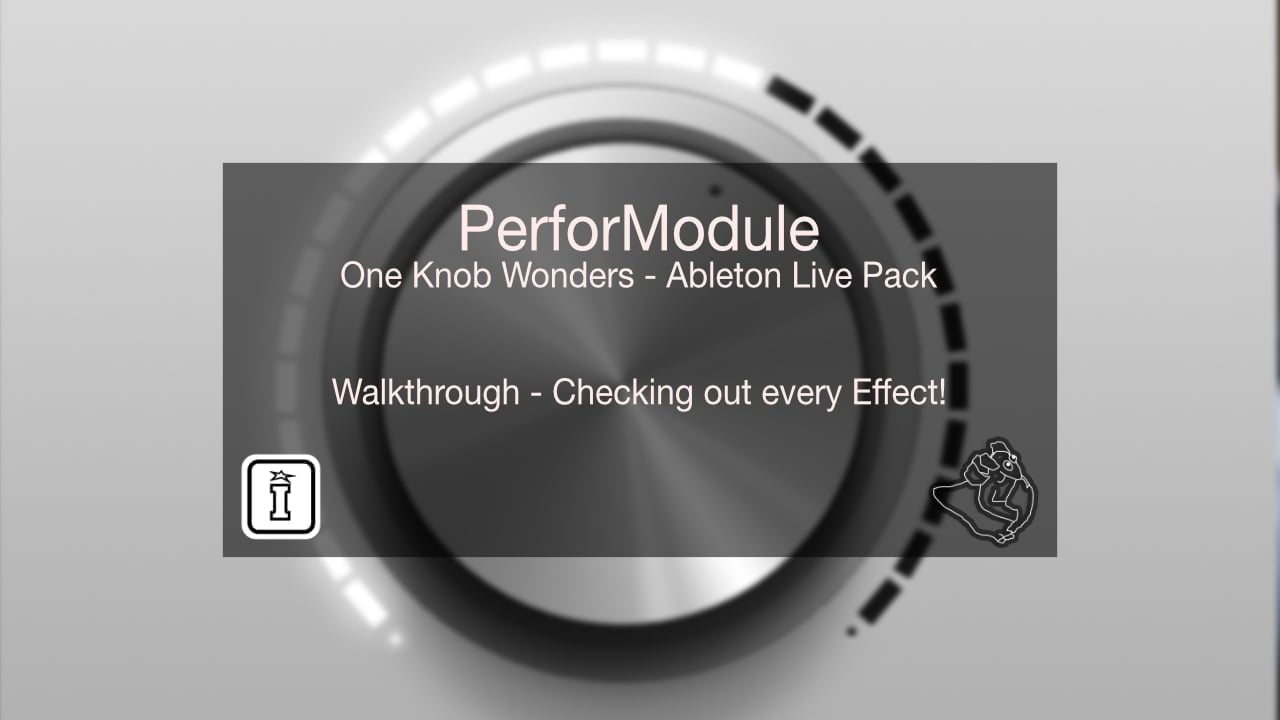
Reviews
There are no reviews yet.