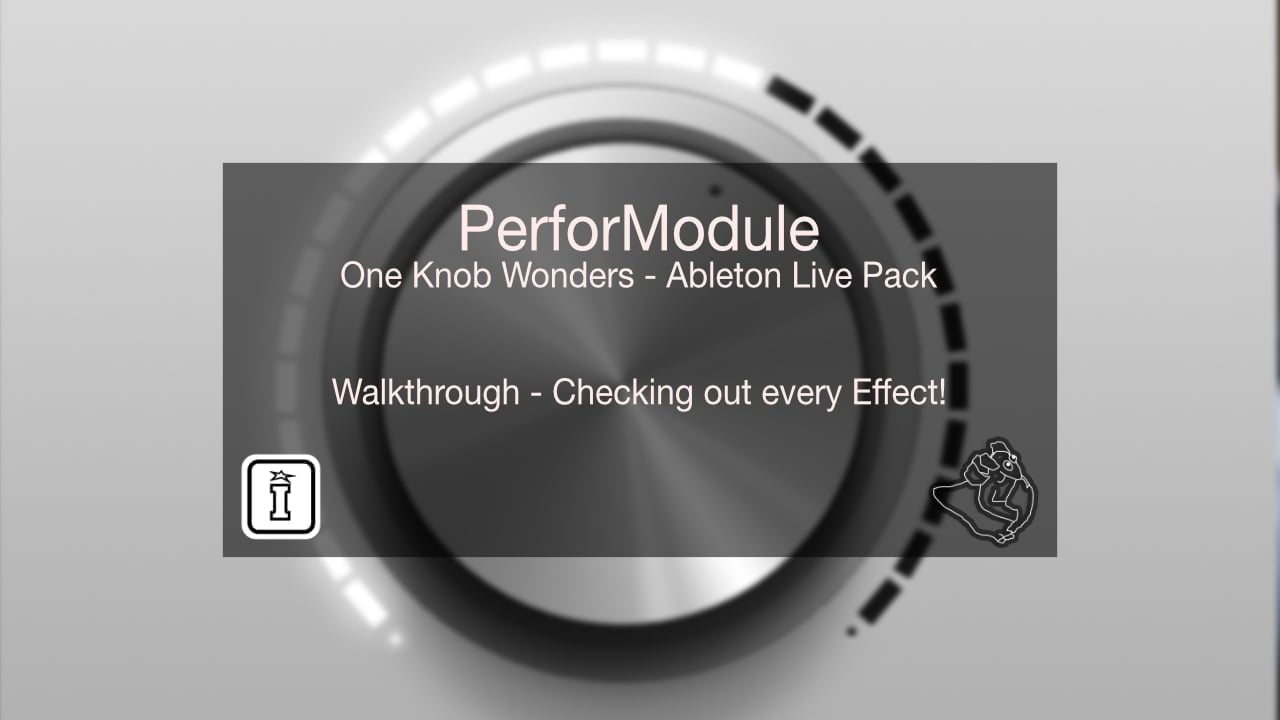
| MaxforLive | Beat Shakers, Control Devices |
|---|---|
| Ableton Live Compatibility | Ableton Live 10 Standard with MaxforLive, Ableton Live 10 Suite, Ableton Live 11 Standard with MaxforLive, Ableton Live 11 Suite, Ableton Live 12 Standard with MaxforLive, Ableton Live 12 Suite |
| Min. Requirements | Ableton Live 10 Standard with MaxforLive Installed or Ableton Live 10 Suite |
| OS | Mac, Windows |
There are no reviews yet.
Slink Pan generates panning patterns from an algorithm inspired by the natural movement of water to create an organically morphing stereo effect.
Main Features
PLEASE NOTE: Slink Pan is also available a part of the – SLINK BUNDLE
For support as an existing customer please use the Support Request section within your account page, this will enable us to validate your purchase automatically and assign the request to the relevant developer to respond when they're available.
Reviews
There are no reviews yet.