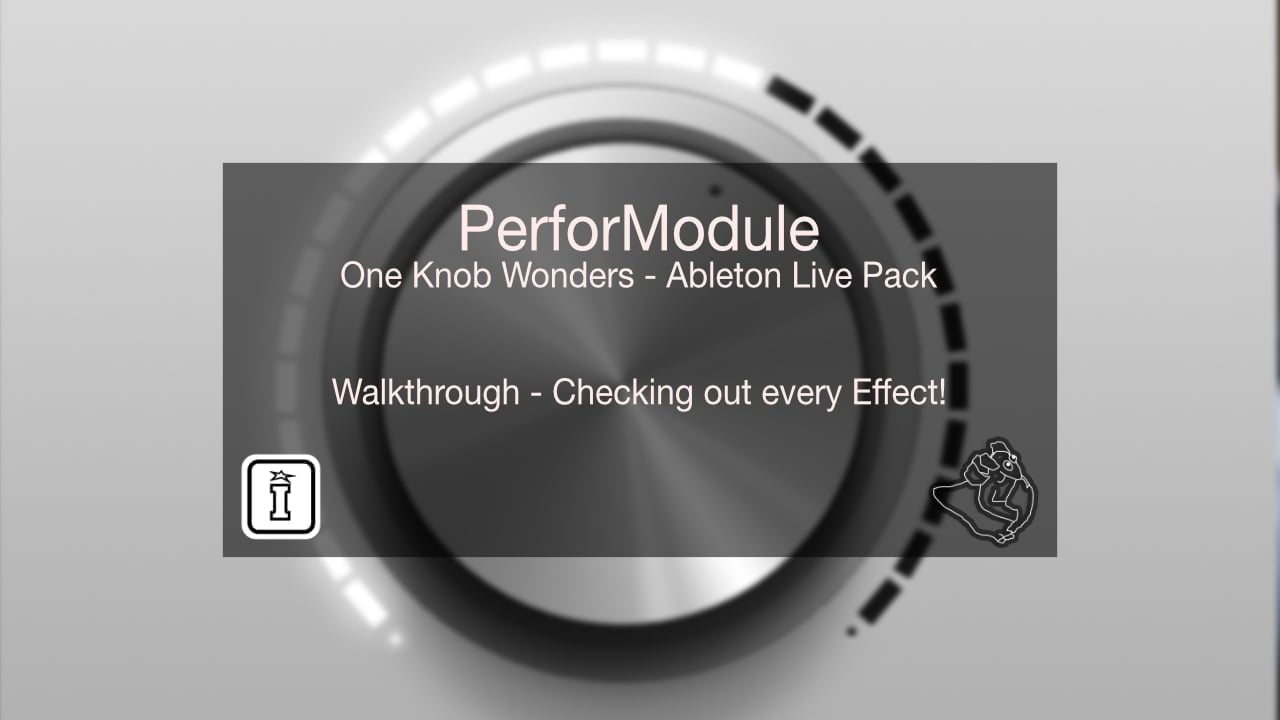
| OS | Mac, Windows |
|---|---|
| Ableton Live Compatibility | Ableton Live 11 Intro, Ableton Live 11 Standard, Ableton Live 11 Standard with MaxforLive, Ableton Live 11 Suite, Ableton Live 12 Intro, Ableton Live 12 Standard, Ableton Live 12 Standard with MaxforLive, Ableton Live 12 Suite |
| Min. Requirements | ClyphX Pro |
2 reviews
100% average rating
Just when you think you have all the POWER and CONTROL you need with Clyphx Pro, you discover Clyphx Pro G-Controls! The G-spot of it all. Now you can have squeeze even more control out of existing buttons with access to the long press/short press variations and double press – game changer!
ClyphX Pro currently includes an X-Trigger type called X-Controls, which allows you to trigger Action Lists via MIDI controls. This is useful, but only supports two gestures; an on gesture and an off gesture. This makes X-Controls useful for buttons and for endless encoders. In the case of buttons though, there are additional gestures and functionality you could potentially want to use and this is where the G-Controls Accessory comes in.
G-Controls are similar to X-Controls, but support additional gestures. In addition to on (aka press) and off (aka release), G-Controls support a delayed press and can also differentiate between an immediate release and a delayed release. So, G-Controls support 5 gestures in total.
There are many use cases for these additional gestures, but I’ll just give you a couple examples:
But, wait…there’s more. In addition to gestures, G-Controls also feature a repeat option. This allow you to trigger an Action List repeatedly while a button is pressed down. There are many use cases for this option as well, but I’ll just give you a couple examples:
PLEASE NOTE: You must have ClyphX Pro installed to be able to use G-Controls
Checkout the Schlapbe Video Tutorials – YOUTUBE
MORE FROM NATIVEKONTROL – CLICK HERE
For support as an existing customer please use the Support Request section within your account page, this will enable us to validate your purchase automatically and assign the request to the relevant developer to respond when they're available.
Tonda Wellmer –
ClyphX is absolutly insane . Like “the one to rule them all” and G-Controls gives the access to Midi-Commands. Amazing Job !
Steve Pottz –
Just when you think you have all the POWER and CONTROL you need with Clyphx Pro, you discover Clyphx Pro G-Controls! The G-spot of it all. Now you can have squeeze even more control out of existing buttons with access to the long press/short press variations and double press – game changer!