Menu
The assembled members of the Isotonik Studios Collective eat, breathe and sleep Ableton Live. With many years of experience between them of utilising the worlds number one DAW.
We’ve created a wide range of products to assist in Production and Performance for Ableton Live users from the very beginner to the advanced Jean Michel Jarre Status.
Basing many of our products on the most popular feature requests from around the world, you’re sure to find something here that you’ll wonder how you ever lived without it!
Bless, Peace, Love – The Isotonik Collective

£16.00

£145.00

£20.00

£0.00

£9.00
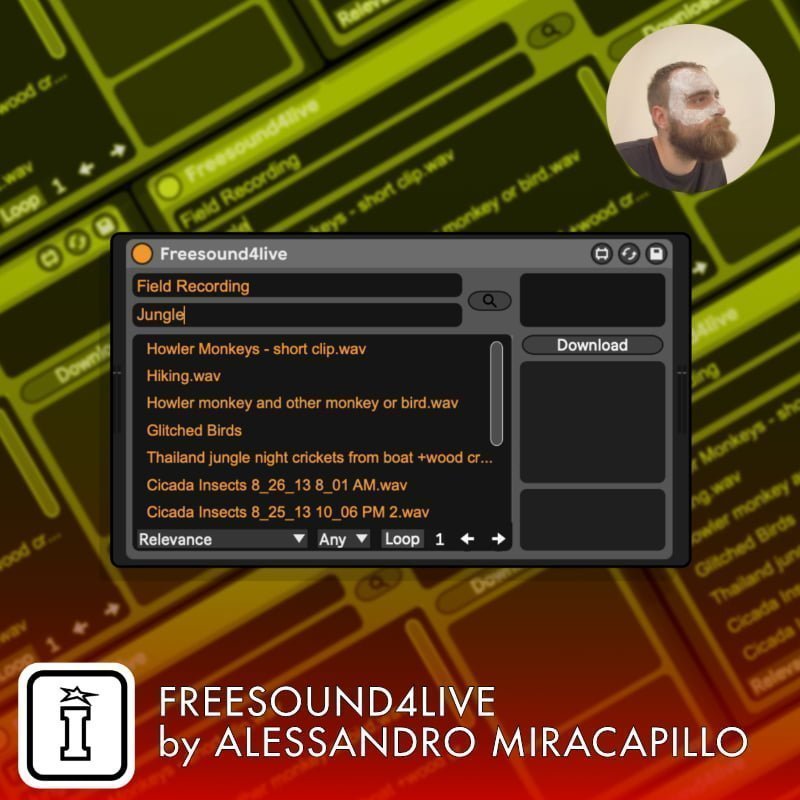
£11.00
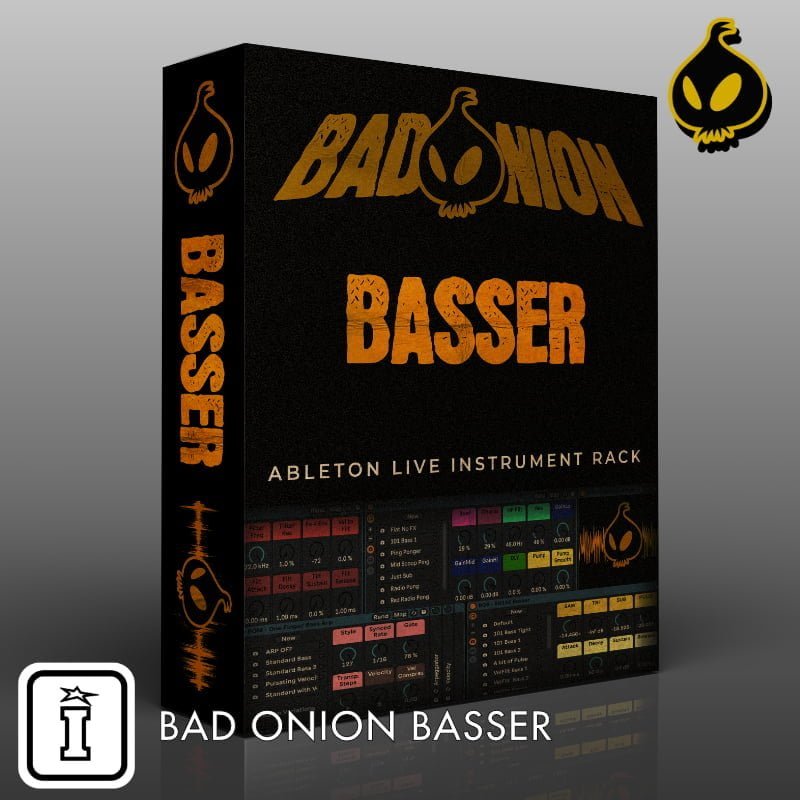
£23.00

£12.00

£11.00

£0.00
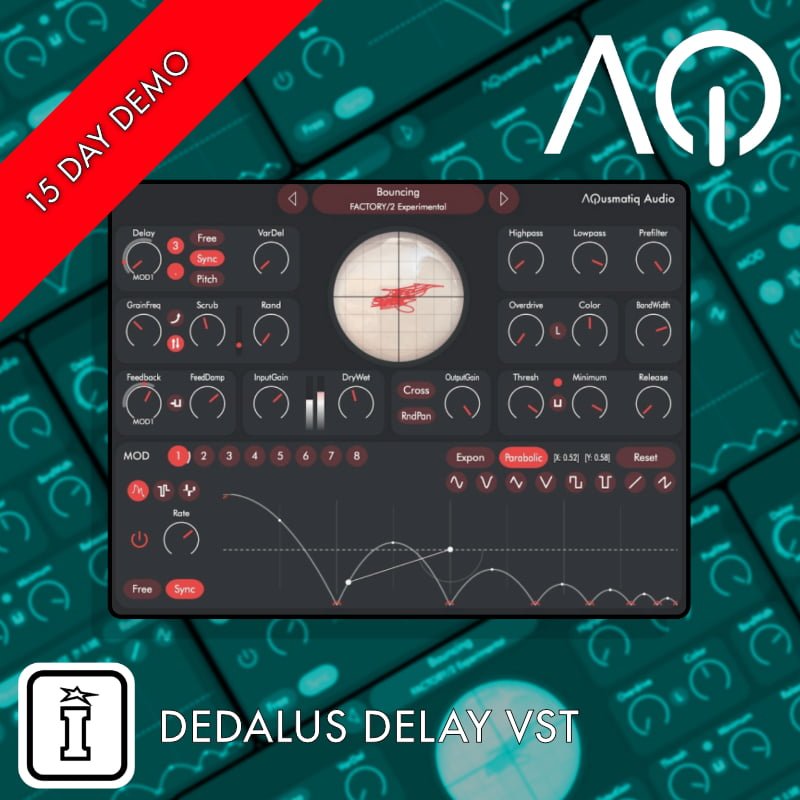
£19.00
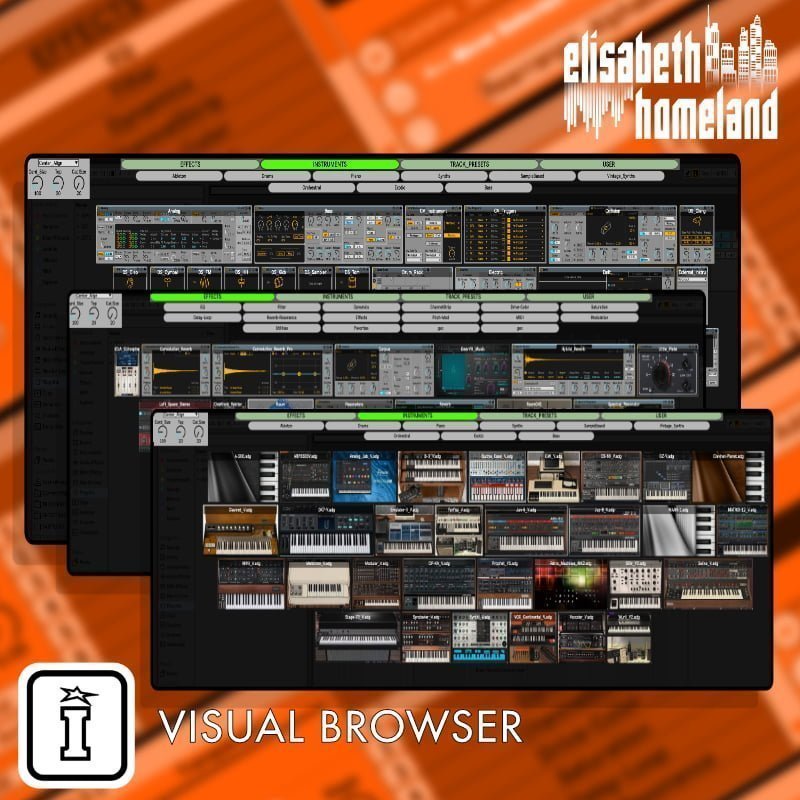
£46.00
