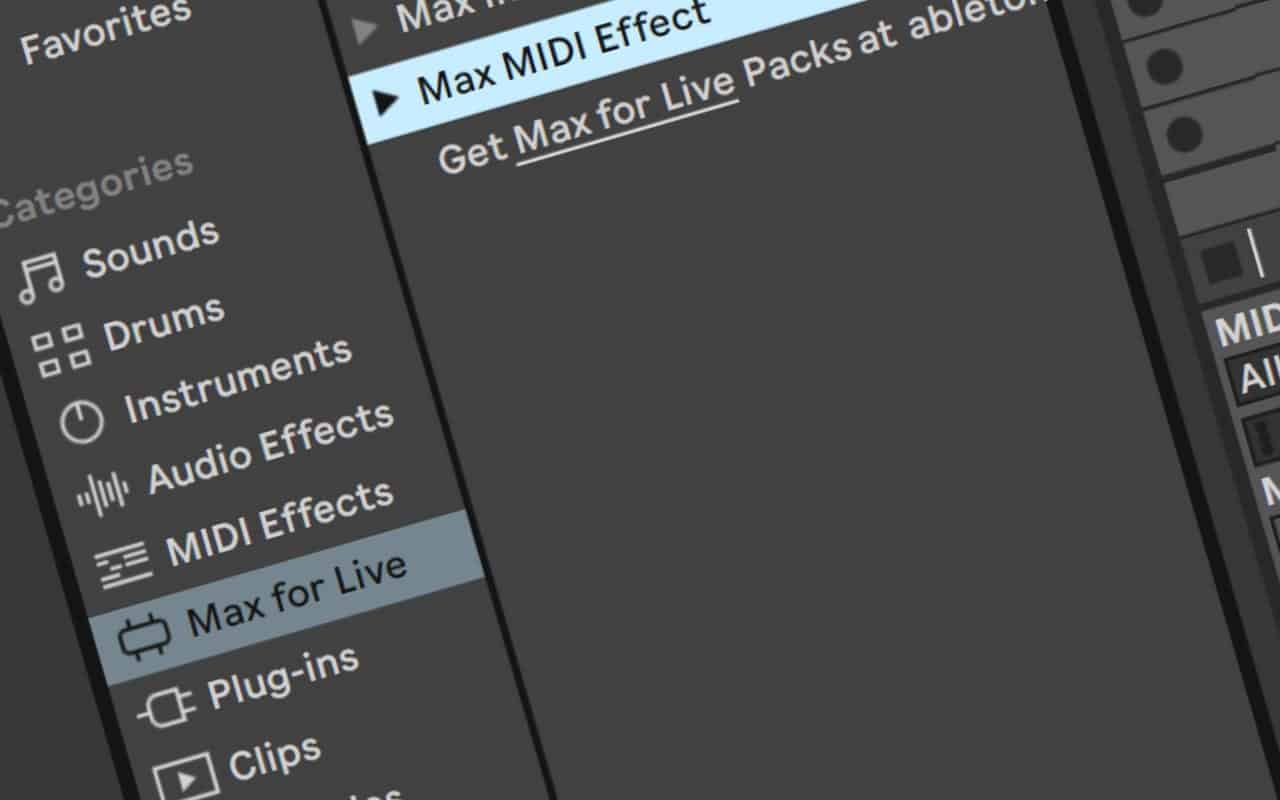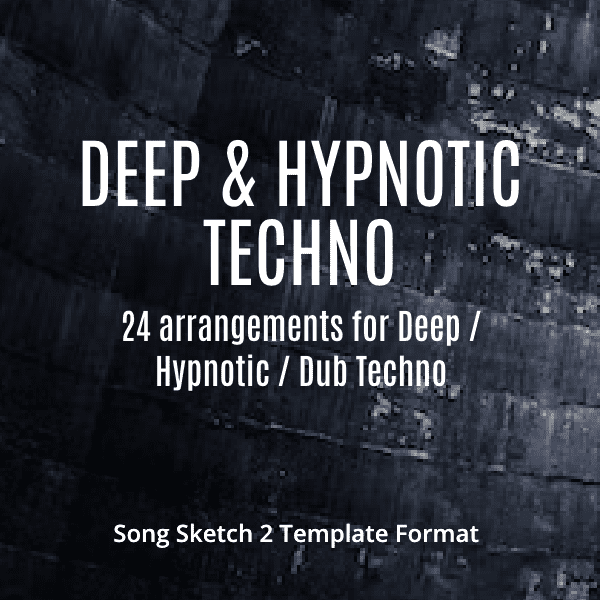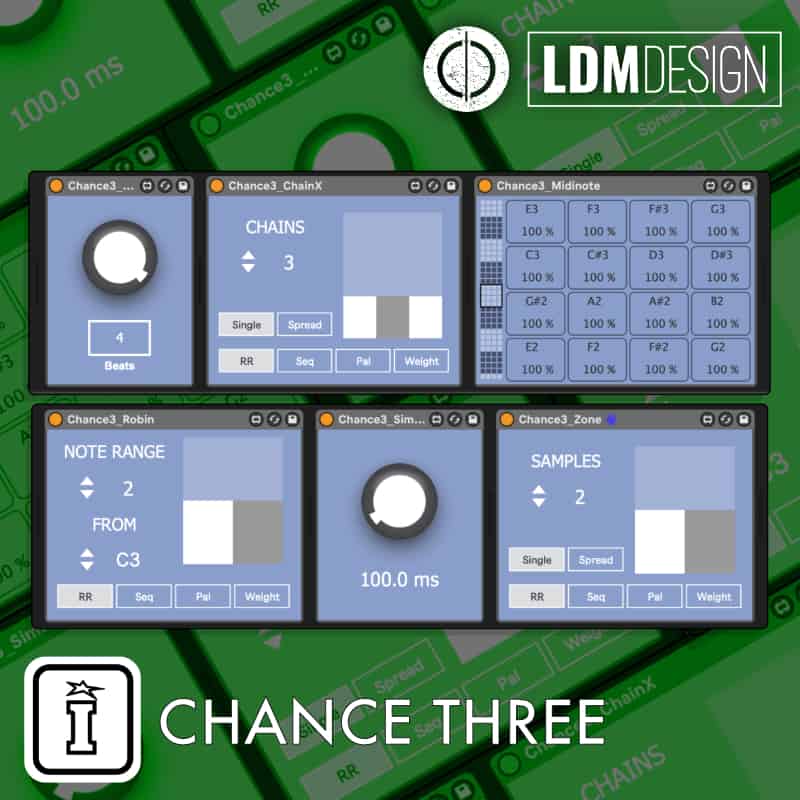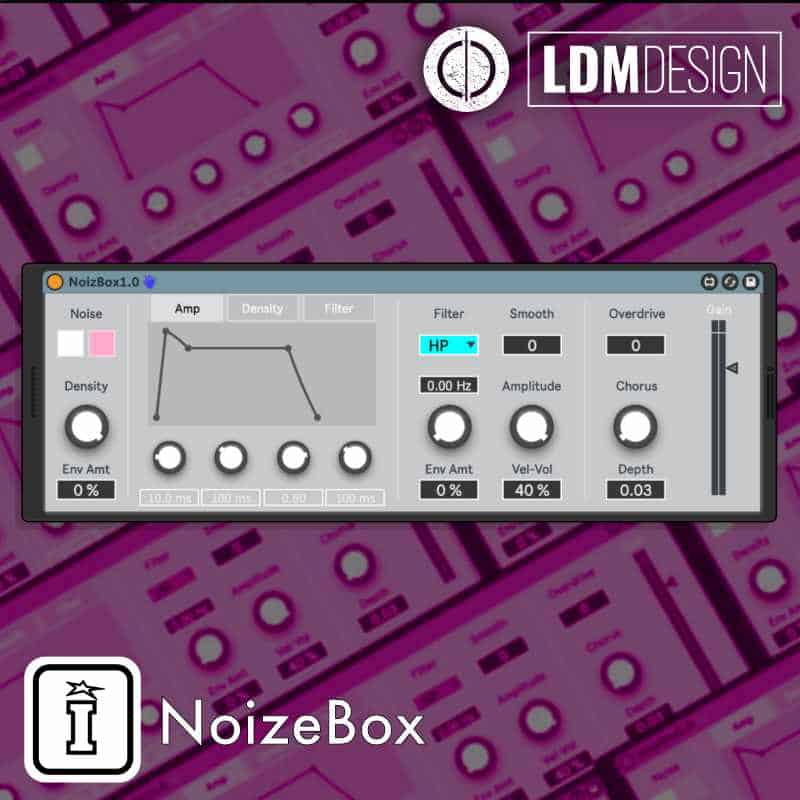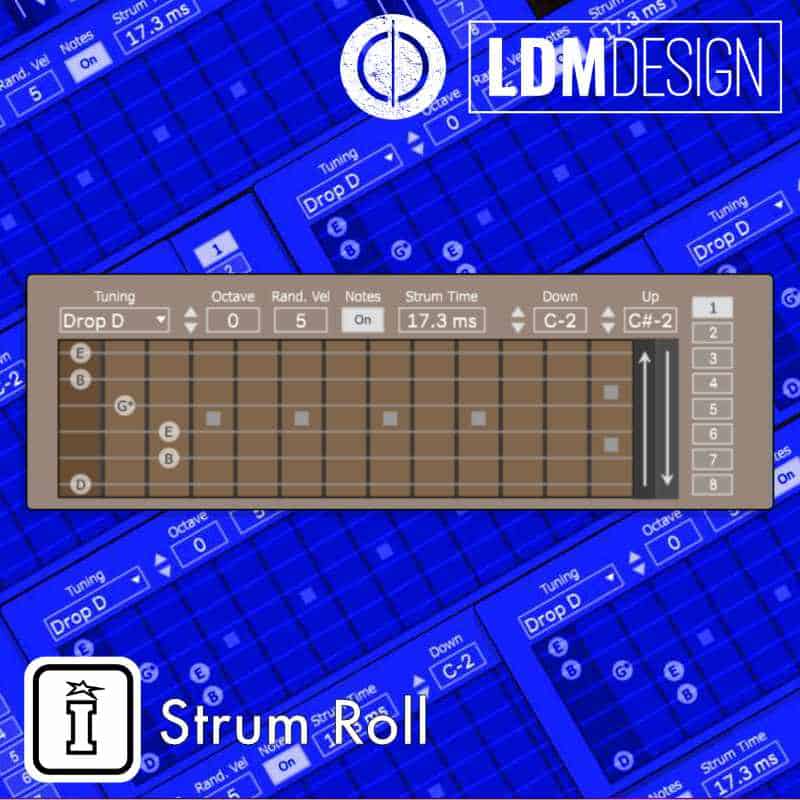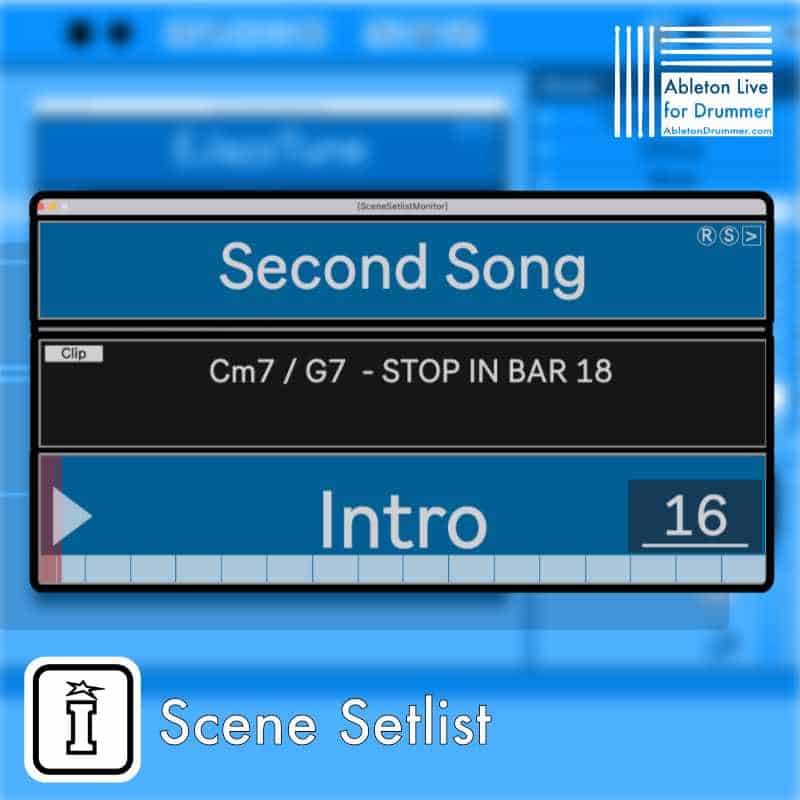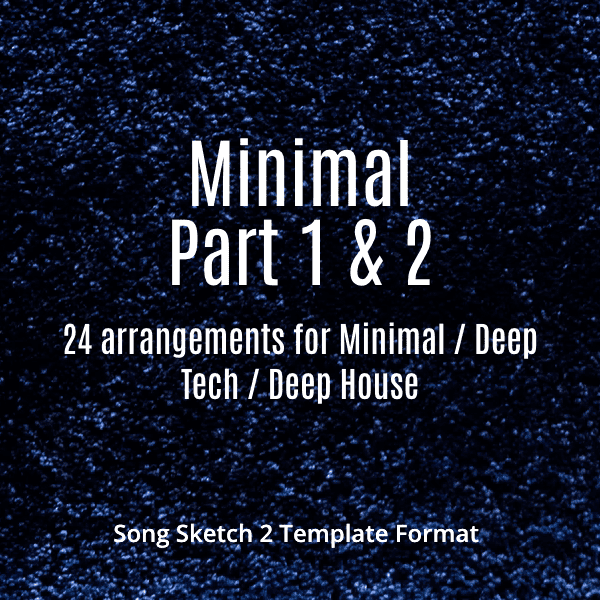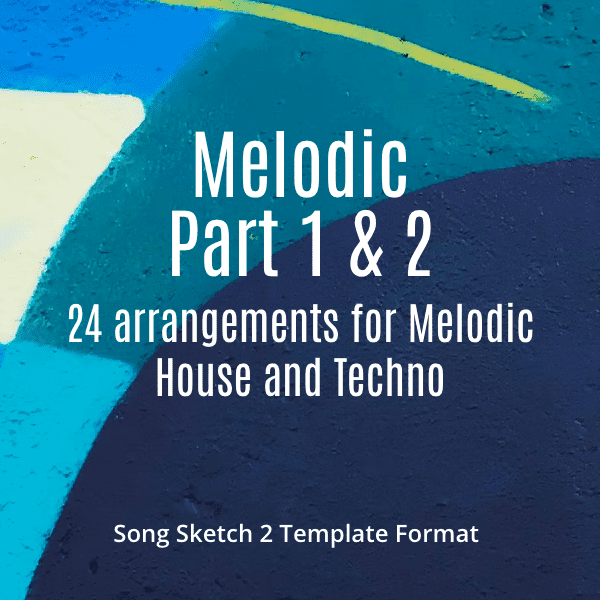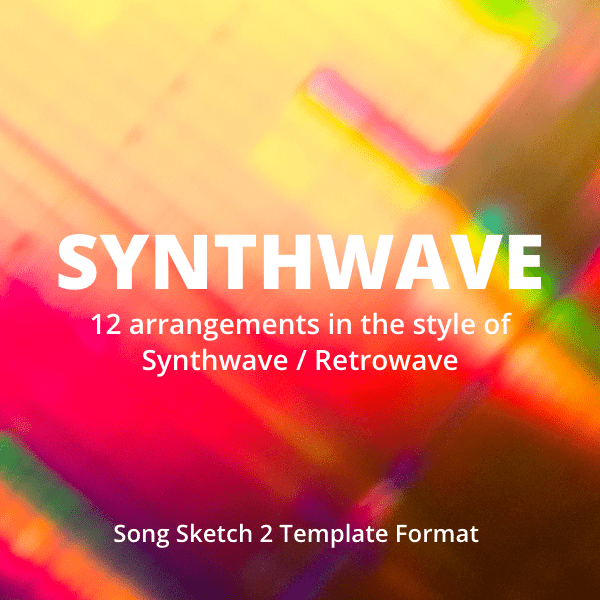- HOME
- Isotonik Friday SubClub
- My Account
- Wishlist
- Contact
- Ableton Live
- MaxforLive
- Isotonik Collective
- A Force Truly Evil
- Ableton Drummer
- Alessandro aylesim Miracapillo
- Alexkid
- Amazing Noises
- apeSoft
- Aqusmatiq Audio
- AVAL
- Rainbow Circuit
- Bad Onion
- Brian Funk
- Chaos Culture
- Chaos Culture | Do The Thing
- Culto
- Digiphex Electronics
- Dillon Bastan
- Dj Crystl
- EboStudio
- Elisabeth Homeland
- Evabeat
- Fixation Studios
- Hypnus Records
- Isotonik Studios
- Jessica Saves
- Jim Drones
- KB Live Solutions
- LDM Design
- Leolabs
- Limbic Bits Sound Design
- Manifest Audio
- Mark Towers
- Metafunction
- Mike Davis
- nativeKONTROL
- Ned Rush
- Noiss Coko
- Novel Music
- PerforModule
- Riccardo Sellan
- Sabroi
- Sigabort
- Sxratch
- Techtronix
- Tolga Zafer
- Tom Cosm
- Udo R. Bräuna
- User Friendly
- White Horse
- XY StudioTools
- Yves Big City
- Isotonik Sample Store
- Synth Patch Store
- VST
Menu
- HOME
- Isotonik Friday SubClub
- My Account
- Wishlist
- Contact
- Ableton Live
- MaxforLive
- Isotonik Collective
- A Force Truly Evil
- Ableton Drummer
- Alessandro aylesim Miracapillo
- Alexkid
- Amazing Noises
- apeSoft
- Aqusmatiq Audio
- AVAL
- Rainbow Circuit
- Bad Onion
- Brian Funk
- Chaos Culture
- Chaos Culture | Do The Thing
- Culto
- Digiphex Electronics
- Dillon Bastan
- Dj Crystl
- EboStudio
- Elisabeth Homeland
- Evabeat
- Fixation Studios
- Hypnus Records
- Isotonik Studios
- Jessica Saves
- Jim Drones
- KB Live Solutions
- LDM Design
- Leolabs
- Limbic Bits Sound Design
- Manifest Audio
- Mark Towers
- Metafunction
- Mike Davis
- nativeKONTROL
- Ned Rush
- Noiss Coko
- Novel Music
- PerforModule
- Riccardo Sellan
- Sabroi
- Sigabort
- Sxratch
- Techtronix
- Tolga Zafer
- Tom Cosm
- Udo R. Bräuna
- User Friendly
- White Horse
- XY StudioTools
- Yves Big City
- Isotonik Sample Store
- Synth Patch Store
- VST