Menu
£23.00
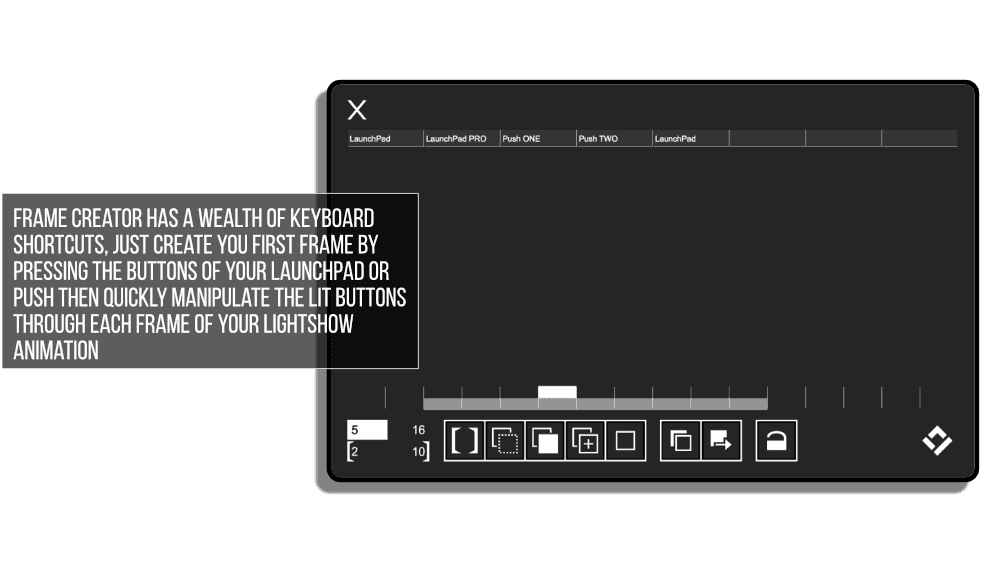
Our Products are generally provided as Zip file downloads which in all cases will need to be extracted and saved to your hard drive prior to installation. Details on the different file type provided and what to do with them are below.
.alp Files – These are Ableton Live Packs and will install directly into the Packs Section of the browser of Ableton Live. When you double click on them you will see a pop up window asking you to confirm that installation is ok as the files are described as “Legacy”. This is fine and you are ok to proceed, the packs are created using the format for an earlier version of Live and so remain compatible with the current version.
.amxd files – These are individual MaxforLive Devices and can be stored anywhere on your hard drive. We’d advise creating a folder for them and then adding that folder as a location within the Places section of Lives Browser.
Control Surface Scripts – Please refer to the individual User Guides provided with your download, an abridged version of the installation will be shown further down this page.
ClyphX Pro – Please refer directly to the manual and installation video for this specific product.
Novation Circuit Packs – These are provided as individual Sysex Files and as a complete bank file. All are to be installed using a version of the Circuit Editor and not via Novations Components back up utility.
PLEASE NOTE: This product is compatible with Live 10 there are no plans to update it specifically for Live 11 so you use it at your own risk.
Frame Lightshow Creator from Chaos Culture allows the user to quickly set up a Lightshow performance on a range of Grid Controllers like the Ableton PUSH ONE & TWO and the entire Novation LaunchPad family!
Consisting of three types of MaxforLive devices, the Frame Lightshow Creator, Controller and Performer, set up is simple as is creating your own lightshow!
Drop an Editor device onto a MIDI track and a Controller Specific device (there’s a choice of devices based on your controller) onto another and you’re good to go. Click the Edit button and select a MIDI track, then paint your first frame of your lightshow directly onto your controller…
Using Hotkeys and shortcuts you can build up your animation frame by frame across one or multiple controllers, and there’s no need to use MIDI Devices or learn MIDI notes to do it!
FRAME LIGHTSHOW CREATOR
Use one master device on a MIDI track and then as many controller devices as you can handle, each one can create a Lightshow for a controller so the only limit to your performance will be how many USB ports you have!
Click Edit then on a clip and you’re in drawing mode, paint your Lightshow frame by frame directly onto your controller and use the HotKeys and Keyboard shortcuts to quickly duplicate and add effects to each frame. Quickly draw rectangles or shift animations across by a column with the shortcuts and you’ll find you have more time to practise than ever!
You can choose to link clips together so that your animation spreads across to a second (third, fourth etc.) controller, and define how many frames will play per bar for each clip (the important settings are saved to the clip name)
FRAME LIGHTSHOW CONTROLLER
Each Frame Controller device is specific to a grid controller, in this first release we have compatibility for the Novation Launchpad family, including the PRO and MK2, along with devices for the Ableton Push ONE & TWO (with additional functionality to light up all the buttons and not just the Button Matrix pads)
FRAME LIGHTSHOW PERFORMER
Once you’ve got all of your clips set up and ready to fire you’ll want to perform with them. Add the Performer device and press a button on your controller, then click on the clips you want to launch when that button’s pressed again. It really is as simple as that!
The Performer even remembers which clips are linked together, and there’s 8 pages per controller which should be more than enough for most performances!?
Sebastian was introduced to music early on and grew up reverse engineering and producing songs.
While being professionally trained to become a jazz pianist, he learned the ins and outs of many applications and electronic devices. The most important one was the lite version of Ableton Live 4, which enabled him to dive deeper into sound design and other aspects of music production.
By studying audio engineering and working with many studios, Sebastian was introduced to the music industry as he started his work as a mixing engineer and sound designer.
Chaos Culture is a project, an artist name he uses to publish some of his music and other creations such as Max for Live devices that extend the functionality of Live.
CHAOS CULTURE PRODUCT LINE UP – CLICK HERE
Reviews
There are no reviews yet.