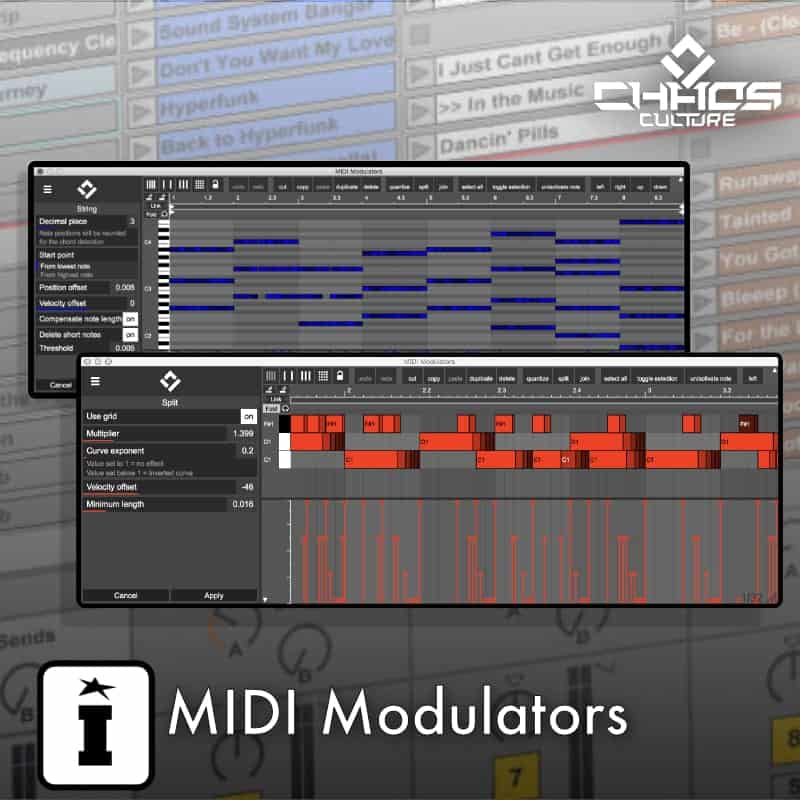Menu
Sebastian was introduced to music early on and grew up reverse engineering and producing songs.
While being professionally trained to become a jazz pianist, he learned the ins and outs of many applications and electronic devices. The most important one was the lite version of Ableton Live 4, which enabled him to dive deeper into sound design and other aspects of music production.
By studying audio engineering and working with many studios, Sebastian was introduced to the music industry as he started his work as a mixing engineer and sound designer.
Chaos Culture is a project, an artist name he uses to publish some of his music and other creations such as Max for Live devices that extend the functionality of Live.
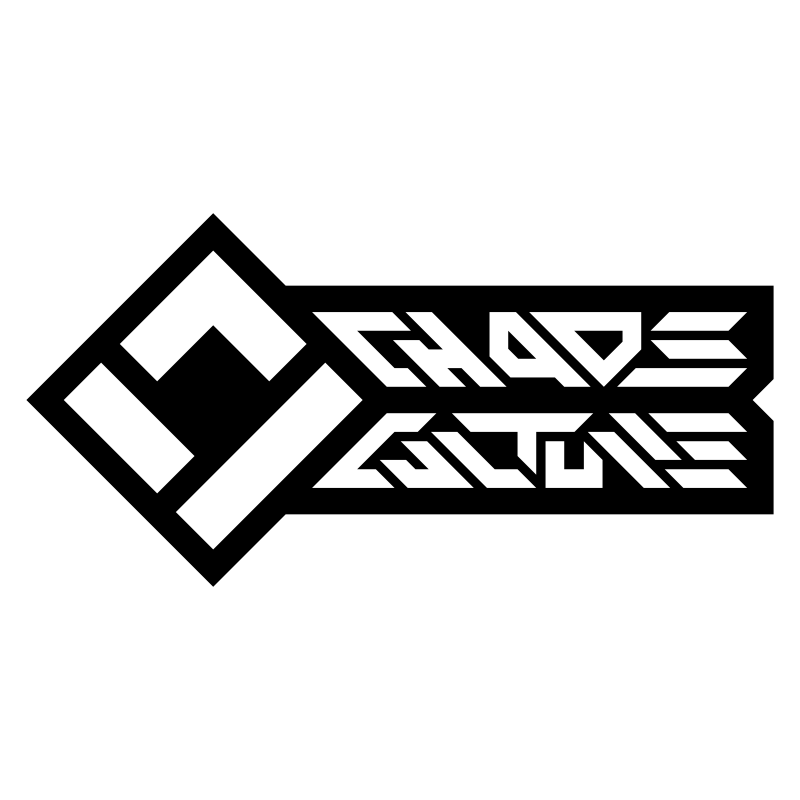
£95.00 Original price was: £95.00.£60.00Current price is: £60.00.
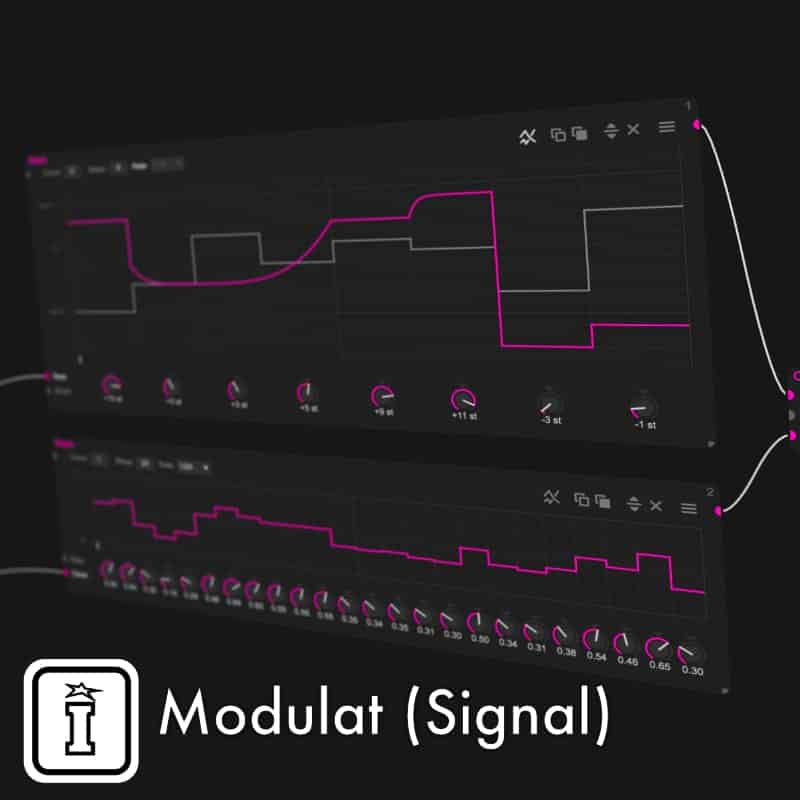
£0.00

£31.00

£31.00

£23.00
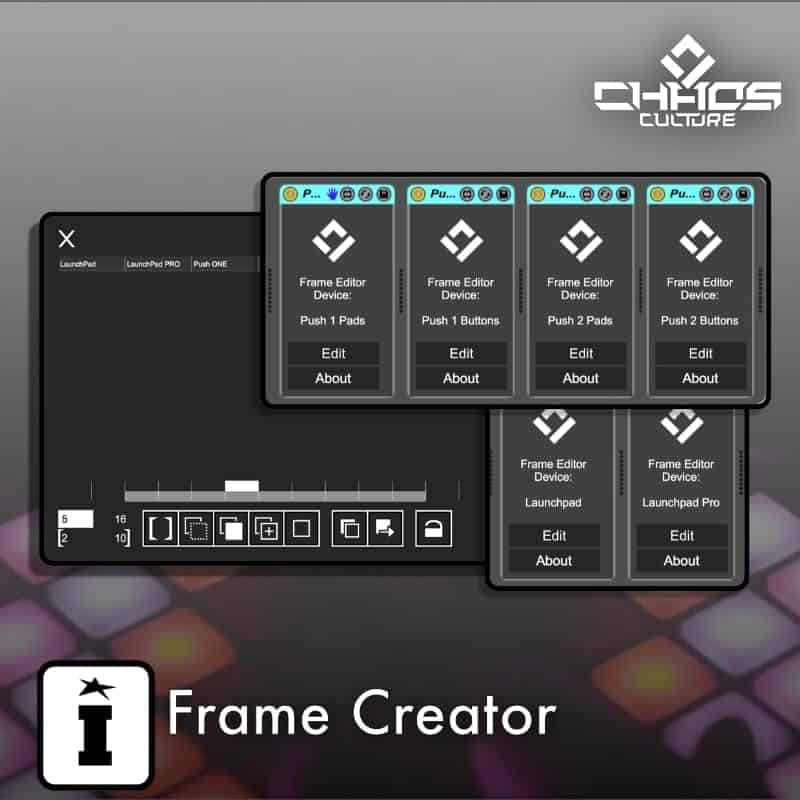
£40.00
If you’ve ever wished that you could select multiple clips in Ableton Live and view them in one MIDI Editor at the same time, well now you can!

£34.00
MIDI Modulators allow you to quickly change the contents of a chosen MIDI Clip in Session or Arrange view with a range of modulators inspired by DAWs like Cubase and Logic. MIDI Modulators include: